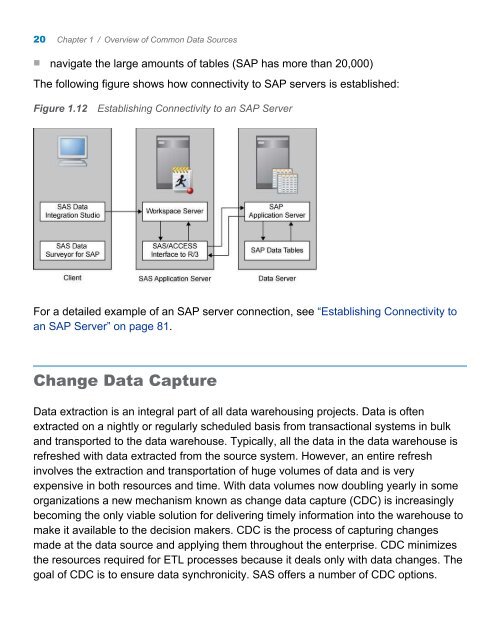SAS 9.3 Intelligence Platform: Data Administration Guide, Second ...
SAS 9.3 Intelligence Platform: Data Administration Guide, Second ...
SAS 9.3 Intelligence Platform: Data Administration Guide, Second ...
You also want an ePaper? Increase the reach of your titles
YUMPU automatically turns print PDFs into web optimized ePapers that Google loves.
20 Chapter 1 / Overview of Common <strong>Data</strong> Sources<br />
n navigate the large amounts of tables (SAP has more than 20,000)<br />
The following figure shows how connectivity to SAP servers is established:<br />
Figure 1.12 Establishing Connectivity to an SAP Server<br />
For a detailed example of an SAP server connection, see “Establishing Connectivity to<br />
an SAP Server” on page 81.<br />
Change <strong>Data</strong> Capture<br />
<strong>Data</strong> extraction is an integral part of all data warehousing projects. <strong>Data</strong> is often<br />
extracted on a nightly or regularly scheduled basis from transactional systems in bulk<br />
and transported to the data warehouse. Typically, all the data in the data warehouse is<br />
refreshed with data extracted from the source system. However, an entire refresh<br />
involves the extraction and transportation of huge volumes of data and is very<br />
expensive in both resources and time. With data volumes now doubling yearly in some<br />
organizations a new mechanism known as change data capture (CDC) is increasingly<br />
becoming the only viable solution for delivering timely information into the warehouse to<br />
make it available to the decision makers. CDC is the process of capturing changes<br />
made at the data source and applying them throughout the enterprise. CDC minimizes<br />
the resources required for ETL processes because it deals only with data changes. The<br />
goal of CDC is to ensure data synchronicity. <strong>SAS</strong> offers a number of CDC options.