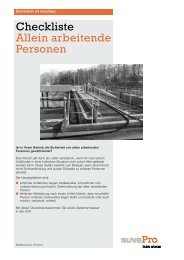AVR STK500 User Guide - Atmel
AVR STK500 User Guide - Atmel
AVR STK500 User Guide - Atmel
You also want an ePaper? Increase the reach of your titles
YUMPU automatically turns print PDFs into web optimized ePapers that Google loves.
3.9 Expansion<br />
Connectors<br />
Hardware Description<br />
<strong>STK500</strong> has two expansion connectors, one on each side of the programming module.<br />
All <strong>AVR</strong> I/O ports, programming signals and control signals are routed to the expansion<br />
connectors. The expansion connectors allow easy prototyping of applications<br />
with <strong>STK500</strong>. The pinout of the expansion connectors is shown in Figure 3-34 and Figure<br />
3-35.<br />
Figure 3-33. Expansion Headers<br />
Expansion Header 0<br />
Expansion Header 1<br />
<strong>AVR</strong> <strong>STK500</strong> <strong>User</strong> <strong>Guide</strong> 3-23<br />
Pin 1<br />
Pin 1<br />
Prog Ctrl<br />
Prog Data<br />
1925C–<strong>AVR</strong>–3/03