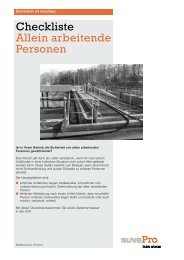AVR STK500 User Guide - Atmel
AVR STK500 User Guide - Atmel
AVR STK500 User Guide - Atmel
You also want an ePaper? Increase the reach of your titles
YUMPU automatically turns print PDFs into web optimized ePapers that Google loves.
Using <strong>AVR</strong> Studio<br />
5.3.1.4 EEPROM If the <strong>STK500</strong> user interface is opened without a project loaded in <strong>AVR</strong> Studio, the “Use<br />
Current Simulator/Emulator EEPROM Memory” option will be grayed out. When a<br />
project is open, this option allows programming of the EEPROM memory content currently<br />
present in the EEPROM Memory view. For more information about <strong>AVR</strong> Studio<br />
memory views, please take a look in the <strong>AVR</strong> Studio Help file.<br />
If no project is running, or the source code is stored in a separate hex file, select the<br />
“Input HEX File” option. Browse to the correct file by pressing the button or type the<br />
complete path and filename in the text field. The selected file must be in “Intel-hex” format<br />
or “extended Intel-hex” format.<br />
5.3.2 “Fuses” Settings In the “Fuses” tab an overview of accessible fuses are presented. Some fuses are only<br />
available during High-voltage Programming. These will be displayed but not accessible<br />
if operating in ISP programming mode. Press the “Read” button to read the current<br />
value of the fuses, and the “Write” button to write the current fuse setting to the device.<br />
Checking one of these check boxes indicates that this fuse should be enabled/programmed,<br />
which means writing a “0” to the fuse location in the actual device. Note that<br />
the selected fuse setting is not affected by erasing the device with a chip-erase cycle<br />
(i.e., pressing “Chip Erase” button in the “Program” settings).<br />
Detailed information on what fuses are available in the different programming modes<br />
and their functions can be found in the appropriate device datasheet.<br />
Figure 5-3. Fuses<br />
<strong>AVR</strong> <strong>STK500</strong> <strong>User</strong> <strong>Guide</strong> 5-3<br />
1925C–<strong>AVR</strong>–3/03