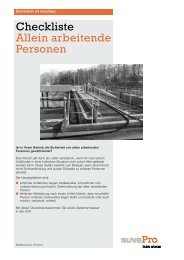AVR STK500 User Guide - Atmel
AVR STK500 User Guide - Atmel
AVR STK500 User Guide - Atmel
Create successful ePaper yourself
Turn your PDF publications into a flip-book with our unique Google optimized e-Paper software.
5.3.4.2 Oscillator<br />
Calibration Byte<br />
5.3.4.3 Reading Oscillator<br />
Calibration Byte<br />
5.3.4.4 Writing Oscillator<br />
Calibration Byte<br />
Figure 5-5. Advanced<br />
Using <strong>AVR</strong> Studio<br />
The oscillator calibration byte is written to the device during manufacturing, and cannot<br />
be erased or altered by the user. The calibration byte is a tuning value that should be<br />
written to the OSCCAL register in order to tune the internal RC oscillator.<br />
By pressing the “Read Cal. Byte” button, the calibration value is read from the device<br />
and is shown in the “Value” text box. Note that the calibration byte is not directly accessible<br />
during program execution and must be written to a memory location during<br />
programming if it shall be used by the program. If this option is grayed out, the selected<br />
device does not have a tunable internal RC oscillator.<br />
Since the calibration byte is not directly accessible during program execution, the user<br />
should write the calibration byte into a known location in Flash or EEPROM memory. Do<br />
this by writing the desired memory address in the “Write Address” text box and then<br />
press the “Write to Memory” button. The calibration byte is then written to the memory<br />
indicated by the “Flash” and “Eeprom” radio buttons.<br />
5.3.5 “Board” Settings The “Board” tab allows the changing of operating conditions on the <strong>STK500</strong> development<br />
board. The following properties can be modified: VTARGET, AREF and oscillator<br />
frequency.<br />
The interface is very flexible and it is possible to force the operating conditions beyond<br />
the recommended specifications for the device. Doing this is not recommended, and<br />
may damage the target device. The recommended operating conditions for the part are<br />
stated in the device datasheet.<br />
<strong>AVR</strong> <strong>STK500</strong> <strong>User</strong> <strong>Guide</strong> 5-5<br />
1925C–<strong>AVR</strong>–3/03