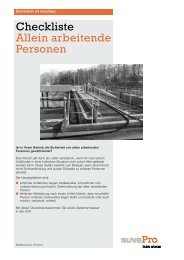AVR STK500 User Guide - Atmel
AVR STK500 User Guide - Atmel
AVR STK500 User Guide - Atmel
You also want an ePaper? Increase the reach of your titles
YUMPU automatically turns print PDFs into web optimized ePapers that Google loves.
3.11.2 PROGRAM Push<br />
Button<br />
Hardware Description<br />
Future versions of <strong>AVR</strong> Studio may upgrade the master microcontroller on <strong>STK500</strong>.<br />
<strong>AVR</strong> Studio will then detect old software versions of <strong>STK500</strong> and update the Flash program<br />
memory of the master microcontroller. To do this, the user is required to push the<br />
PROGRAM button when powering on <strong>STK500</strong>. <strong>AVR</strong> Studio issues instructions on how<br />
to perform the upgrade during the upgrade process.<br />
3.11.3 Main Power LED The red power LED is directly connected to the <strong>STK500</strong> main power supply. The power<br />
LED is always lit when power is applied to <strong>STK500</strong>.<br />
3.11.4 Target Power LED The target power LED is connected to VCC lines (VTG) on the target <strong>AVR</strong> devices in the<br />
sockets. The target power LED is lit when power is applied to the target <strong>AVR</strong> device.<br />
3.11.5 Status LED The PROGRAM LED is a 3-color LED. During programming, the LED is yellow. When<br />
the target <strong>AVR</strong> device is successfully programmed, the LED will turn green. If programming<br />
fails, the LED will turn red to indicate that programming failed. When programming<br />
fails, check the troubleshooting guide in Section 7 on page 7-1. During start-up, the status<br />
LED will shift from red, through yellow, to green to indicate that the master<br />
microcontroller is ready.<br />
<strong>AVR</strong> <strong>STK500</strong> <strong>User</strong> <strong>Guide</strong> 3-27<br />
1925C–<strong>AVR</strong>–3/03