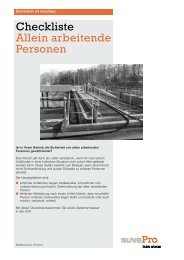AVR STK500 User Guide - Atmel
AVR STK500 User Guide - Atmel
AVR STK500 User Guide - Atmel
Create successful ePaper yourself
Turn your PDF publications into a flip-book with our unique Google optimized e-Paper software.
Using <strong>AVR</strong> Studio<br />
5.3.5.3 Oscillator The <strong>STK500</strong> development board uses a programmable oscillator circuit that offers a<br />
wide range of frequencies for the target device.<br />
Since it is not possible to generate an unlimited number of frequencies, the <strong>STK500</strong><br />
user interface will calculate the value closest to the value written to the oscillator text<br />
box. The calculated value is then presented in the oscillator text box, overwriting the<br />
previously written number.<br />
5.3.6 “Auto” Settings When programming multiple devices with the same code, the “Auto” tab offers a powerful<br />
method of automatically going through a user-defined sequence of commands. The<br />
commands are listed in the order they are executed (if selected). To enable a command,<br />
the appropriate check box should be checked. For example, if only “Program FLASH” is<br />
checked when the “Start” button is pressed, the Flash memory will be programmed with<br />
the hex file specified in the “Program” settings. All commands depend on and use the<br />
settings given in the <strong>STK500</strong> user interface.<br />
Figure 5-7. Auto<br />
It is possible to log the command execution to a text file by checking the “Log to file”<br />
check box.<br />
<strong>AVR</strong> <strong>STK500</strong> <strong>User</strong> <strong>Guide</strong> 5-7<br />
1925C–<strong>AVR</strong>–3/03