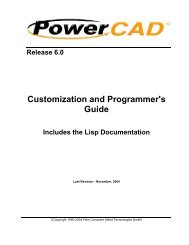ITech Centra Manual - ADSI
ITech Centra Manual - ADSI
ITech Centra Manual - ADSI
You also want an ePaper? Increase the reach of your titles
YUMPU automatically turns print PDFs into web optimized ePapers that Google loves.
CAUTION: The power cord is a three-conductor cable that incorporates a safety (earth)<br />
ground connection. For the machine to operate safely and correctly, the power cord must<br />
be plugged into an outlet that has an earth ground contact. Never plug the power cord into<br />
a two-prong outlet by using a 3=2 cord adapter.<br />
CAUTION: Never allow roll or sheet goods to rub on the power cord because the<br />
material can cut the cord causing an electrical fire hazard!<br />
The finisher can be configured to operate from any of the following power sources:<br />
100-132 VAC / 47-63 Hz or 180-240 VAC / 47-63 Hz<br />
ALLEN DATAGRAPH products are normally factory preset for the power requirements<br />
of the destination country. The machine's configuration is indicated on the power input<br />
module as either 115V or 230V. To change the configuration:<br />
a. Disconnect the AC power cord<br />
from the fuse block on the power<br />
input end panel.<br />
b. Open the fuse block cover with a<br />
small flat screwdriver.<br />
c. Orient the fuse block so that the<br />
desired voltage appears in the fuse<br />
block cover. The DFS power entry<br />
module requires one 5 amp fuse for<br />
110 vac or two 2.5 amp fuses for<br />
220 vac. The infeed requires one 1<br />
amp fuse for 110 vac or two 0.5<br />
amp fuses for 220 vac.<br />
d. Close the fuse block cover and<br />
verify that the desired voltage is showing.<br />
4.3.3 Connection to PC<br />
Do not connect the <strong>Centra</strong> DFS to the computer until told to do so by the installation CD.<br />
Connection from PC to <strong>Centra</strong> is either by USB or Ethernet. If you want to read about<br />
using the Ethernet port for the cutter see the document Website Copy / CD Copy.<br />
4.3.4 Allen Datagraph CD-Rom<br />
The finisher utilizes either USB (universal serial bus) interface or Ethernet connection to<br />
the computer.<br />
The <strong>Centra</strong> comes with an installation CD that will walk you through connecting your<br />
equipment to your computer and installing software.<br />
The Setup CD contains:<br />
1. An installation program that walks you through connecting your <strong>Centra</strong> DFS to<br />
your computer.<br />
2. The Remote Panel Utility program for managing finisher settings.<br />
10