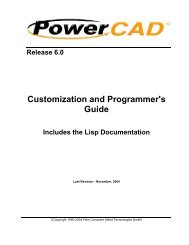ITech Centra Manual - ADSI
ITech Centra Manual - ADSI
ITech Centra Manual - ADSI
Create successful ePaper yourself
Turn your PDF publications into a flip-book with our unique Google optimized e-Paper software.
This procedure details the firmware upgrade procedure. Normally firmware is only sent<br />
to customers when a software problem is reported that has been fixed in a later version of<br />
the software.<br />
From time to time Allen<br />
Datagraph will recommend that<br />
you upgrade your firmware in<br />
your Allen Datagraph <strong>Centra</strong>.<br />
A file can be downloaded from<br />
the Allen Datagraph web site<br />
and saved to the desktop.<br />
Before running the setup<br />
program be sure to exit the<br />
older version of the Remote<br />
Panel.<br />
A.2.5.1 Firmware<br />
Installation<br />
Instructions:<br />
Turn off your equipment. Press the load button on your front panel and then, turn on the<br />
Allen Datagraph equipment to be upgraded. Start the Remote Panel by clicking on start,<br />
program, Allen Datagraph, Remote Panel. Click on Setup, Com Port and verify that the<br />
correct port has a check next to its name. Click on Action, Upload Firmware. If asked<br />
select pic32rel.hex file and click Open. If the upload fails, you will be given a backup<br />
procedure to follow on the computer screen.<br />
A.2.6 Save to EEROM and Restore from EEROM<br />
This procedure allows saving the eerom and restoring it when certain hardware is<br />
replaced.<br />
A.3 Setup Menu<br />
These commands are used to save custom settings and factory settings to the computer<br />
when certain electronic components need to be replaced.<br />
A.3.1 Main Menu<br />
Knife Settings Tab<br />
The <strong>Centra</strong> can also self adjust the speed within certain limits based on the speed of the<br />
device feeding the unit. The range for speed is 1 to 100%. Enter min and max speed<br />
for Label Mode and check the Allow Speed Change. This option is only useful in<br />
direct feed from printer to centra.<br />
Hole Distance and Tear Size are used when the <strong>Centra</strong> is in the Pounce Mode. The hole<br />
distance setting is the distance between holes and the tear size is the distance the <strong>Centra</strong><br />
moves with the pounce tool down to tear the media and enlarge the pounced hole<br />
The Rubber tab has several advanced parameters. They are described below.<br />
46