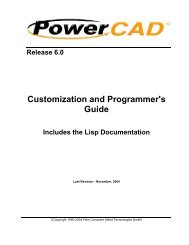ITech Centra Manual - ADSI
ITech Centra Manual - ADSI
ITech Centra Manual - ADSI
Create successful ePaper yourself
Turn your PDF publications into a flip-book with our unique Google optimized e-Paper software.
Using transform panel move lower left to 0.5,10<br />
On the color menu select fill and change color to black<br />
Change out line stroke to none. The target color should look like this when<br />
you are done.<br />
Note: if not have a stroke on the edge of the printed target the print and cut will not line<br />
up.<br />
To create the bleed background, click on rectangle tool, then click on layout<br />
window. Width 3, height 5<br />
Move lower left corner x = 1, y = 5.25<br />
On color window, select cmyk fill to k=85 cmy=0, and no stroke on color menu<br />
Now paste in foreground of label. (I used file ICON_Axxis_Cutter.bmp.) Size and center<br />
label on background just created.<br />
Select background and foreground of label. Then click on object -> group<br />
Then click object -> transform -> move. Enter distance of 3.25 angle 0°, then click on<br />
copy button.<br />
Select both print labels<br />
Copy the two labels with distance 5.25 angle 270°<br />
This completes the print layer.<br />
This completed label file is at this link Web Site Copy / CD Copy.<br />
Use File -> save to save the file on your hard drive. Use file type EPS so it can be<br />
imported into Wasatch.<br />
5.4.3 Using CorelDraw<br />
First setup workspace to Allen Datagraph.<br />
Open CorelDraw, Select -> tools -> options -> work space. Place a checkbox in front of<br />
Allen Datagraph.<br />
Next turn on 2 dockers:<br />
Select Window -> Dockers -> properties<br />
and<br />
Window -> Dockers -> Object Manager<br />
Verify snap to guide lines is checked from the view menu.<br />
This adds two control windows on the right side of the program<br />
Now we can start the design. First we enter the guidelines<br />
16