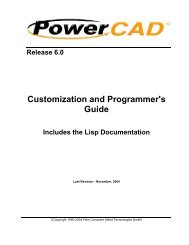ITech Centra Manual - ADSI
ITech Centra Manual - ADSI
ITech Centra Manual - ADSI
You also want an ePaper? Increase the reach of your titles
YUMPU automatically turns print PDFs into web optimized ePapers that Google loves.
To save a setting:<br />
• Adjust force, speed, acceleration as needed.<br />
• Press select<br />
• Press left or right arrow until SET menu is displayed.<br />
• Press up or down arrow to display Save.<br />
• Press select<br />
• Press up or down arrow to display the number of the setting you want to<br />
customize (1-6) (# 1 is the setting that is loaded on power up.)<br />
• Press select.<br />
5.9.6.9 Mandrel switches<br />
See section 5.8 Media Mandrel Tension Controls<br />
6 Maintenance & Consumables<br />
6.1 4880 Printer (refer to Epson <strong>Manual</strong>)<br />
6.1.1 Substrates<br />
The Epson 4880 uses Epson DURABrite ink, which is a water-based ink. It is<br />
recommended that all substrates are coated with an ink jet compatible coating.<br />
6.2 i-TECH <strong>Centra</strong> DFS<br />
6.2.1 Changing a blade<br />
The knife blade should be replaced when the force has been increased by more than 20<br />
percent or the cut quality has degraded. The first sign of blade degradation usually<br />
occurs in the corners of the cut and may lead to poor weeding.<br />
New blades slide into the holder to a preset height and are held in magnetically. No tools<br />
or adjustments are required. To replace the blade, first remove the blade holder from the<br />
tool holder by loosening the brass thumbscrew and pulling up on the silver knife holder.<br />
Remove black plastic cap. To remove the used blade, grasp it with a pair of tweezers and<br />
pull it out of the knife holder (discard the blade safely). Remove the new blade from the<br />
plastic case and remove the protective cap. Insert the blade into the holder and let the<br />
magnet pull it into the preset position. Install plastic cap. Reinsert the knife holder into<br />
the tool holder and tighten the brass thumbscrew.<br />
Replacement blades are available from several sources including from Allen Datagraph<br />
Systems, Inc. They can be purchased online @ http://www.allendatagraph.com/ or by<br />
calling 603-216-6344.<br />
H20-017 30° Allen Datagraph i-TECH, DFS, <strong>Centra</strong>, Axxis cutting blade. Ideal for label<br />
stock. Angle of blade at 30 degrees to have exact control on depth of cut. This blade has<br />
a 0.012 inch (0.0305 cm) offset. It can be identified by its blue plastic cap.<br />
H20-007 45° Allen Datagraph i-TECH, DFS, <strong>Centra</strong>, Axxis cutting blade. Ideal for<br />
general purpose cutting of vinyl and other thin materials. Angle of blade at 45 degrees to<br />
36