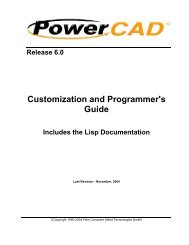ITech Centra Manual - ADSI
ITech Centra Manual - ADSI
ITech Centra Manual - ADSI
You also want an ePaper? Increase the reach of your titles
YUMPU automatically turns print PDFs into web optimized ePapers that Google loves.
A.3.3 Setup -> Line Sensor Scale tab<br />
X Target Location. This is the distance between the origin target and the scale target<br />
when the 1 st parameter of the FO command is –1. This command is used on CAD<br />
systems that do not emit the FO hpgl command. You set up the initialization string to<br />
have:<br />
BJ1;FO-1,-1; <br />
This causes the <strong>Centra</strong> to look at the X target location parameter from this menu item.<br />
A.3.4 Setup -> Settings<br />
Dynamic Force engages the dynamic force<br />
function that instantaneously adjusts the<br />
force on the fly based on the actual velocity<br />
of the knife blade. All <strong>Centra</strong>s must<br />
accelerate and decelerate as they cut around<br />
corners. Some medias require different<br />
force settings for different speeds. This<br />
parameter allows for building a database for<br />
these materials and when enabled will<br />
greatly improve the cutting on these<br />
materials. (See the Setup → Dynamic Force<br />
Section for more details)<br />
Coordinate System<br />
Allen Systems have four origins to allow for<br />
flexibility when using various CAD/CAS<br />
systems. The <strong>Centra</strong> is shipped with the<br />
Long X coordinate system in all factory setups<br />
and is compatible with most cutter or<br />
printer drivers. The choice of coordinate<br />
systems other than Long X is beyond the scope<br />
of this document.<br />
A.3.5 Setup -> Options<br />
Menus option offers the more advanced<br />
features of the software. It is recommended<br />
this be set to Normal until a more advance<br />
feature is understood or is required by your<br />
operation. The menu items below are displayed when the menus is set to Advanced.<br />
Autocad OH Command determines how the system will respond to the HPGL OH<br />
command.<br />
Expand Mode allows the <strong>Centra</strong> to cut past the normal clip limits in the Y-axis. This<br />
function allows cutting and extra 1/2 inch (12 mm) wide.<br />
48