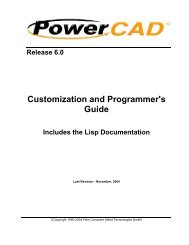ITech Centra Manual - ADSI
ITech Centra Manual - ADSI
ITech Centra Manual - ADSI
You also want an ePaper? Increase the reach of your titles
YUMPU automatically turns print PDFs into web optimized ePapers that Google loves.
Table of Contents<br />
1 Warranty.........................................................................................................................<br />
5<br />
2 Technical Support...........................................................................................................<br />
5<br />
3 Installation.......................................................................................................................<br />
6<br />
4 Setting up your i-TECH Cypher Digital Label System...............................................<br />
6<br />
4.1 Installation of Cypher Epson printer/InFeed/Takeup................................................<br />
6<br />
4.1.1 Setup printer base...............................................................................................<br />
6<br />
4.1.2 Power ................................................................................................................. 7<br />
4.1.1 Plug in the Equipment........................................................................................<br />
7<br />
4.1.2 Epson CD-Rom...................................................................................................<br />
8<br />
4.1.3 Test Print............................................................................................................<br />
8<br />
4.2 Installing Wasatch SoftRIP........................................................................................<br />
8<br />
4.2.1 Wasatch CD-Rom .............................................................................................. 8<br />
4.2.2 Setting up the 4880 in Wasatch..........................................................................<br />
8<br />
4.2.3 Test Print............................................................................................................<br />
8<br />
4.2.4 Installing Color Profiles and Settings................................................................<br />
9<br />
4.3 i-TECH <strong>Centra</strong> Installation........................................................................................<br />
9<br />
4.3.1 Setup DFS on stand............................................................................................<br />
9<br />
4.3.2 Power ................................................................................................................. 9<br />
4.3.3 Connection to PC.............................................................................................<br />
10<br />
4.3.4 Allen Datagraph CD-Rom................................................................................<br />
10<br />
4.3.5 Software Updates..............................................................................................<br />
11<br />
5 Operation of the i-TECH <strong>Centra</strong> Digital Label System............................................<br />
11<br />
5.1 Setting up your label job..........................................................................................<br />
11<br />
5.2 Explanation of SmartMarkTM.................................................................................<br />
12<br />
5.3 Types of SmartMarkTM Scanning..........................................................................<br />
13<br />
5.4 Designing Labels.....................................................................................................<br />
14<br />
5.4.1 Planning Label.................................................................................................<br />
14<br />
5.4.2 Using Adobe Illustrator....................................................................................<br />
15<br />
5.4.3 Using CorelDraw.............................................................................................<br />
16<br />
5.5 Webbing the Cypher................................................................................................<br />
18<br />
5.6 Printing your label....................................................................................................<br />
18<br />
5.6.1 Loading File into Wasatch...............................................................................<br />
18<br />
5.6.2 Set paper width.................................................................................................<br />
19<br />
5.6.3 Test print...........................................................................................................<br />
19<br />
5.6.4 Load Label into Layout Tab.............................................................................<br />
19<br />
5.6.5 Print..................................................................................................................<br />
19<br />
5.7 Webbing the <strong>Centra</strong>.................................................................................................<br />
19<br />
5.8 Media Mandrel Tension Controls............................................................................<br />
19<br />
5.9 Cutting your label....................................................................................................<br />
20<br />
5.9.1 Force and speed...............................................................................................<br />
20<br />
5.9.2 Test cut..............................................................................................................<br />
20<br />
5.9.3 Lining up SmartMarkTM..................................................................................<br />
21<br />
2