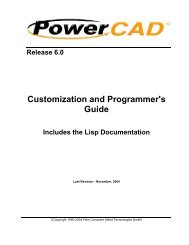ITech Centra Manual - ADSI
ITech Centra Manual - ADSI
ITech Centra Manual - ADSI
Create successful ePaper yourself
Turn your PDF publications into a flip-book with our unique Google optimized e-Paper software.
5.9.6.8 Front panel of i-TECH<br />
<strong>Centra</strong> DFS<br />
The front control panel is the primary<br />
user interface for the <strong>Centra</strong>. It is<br />
used for input of speed and force as<br />
well as several other functions.<br />
LOAD The load key is used to<br />
initialize the system and to load or<br />
automatically fill the supply<br />
accumulator. Once the material is<br />
fed thru the media path and the nip<br />
rollers are engaged (see section 5.7<br />
Webbing the <strong>Centra</strong> DFS Cutter),<br />
press the load key and the supply<br />
roller will start feeding media into the<br />
supply dancer bar and will<br />
automatically stop once the supply<br />
dancer bar reaches the bottom and the<br />
input accumulator is full. The load<br />
light will then come on to indicate the<br />
system is ready to operate. Be sure<br />
that the label frame you want to cut is<br />
at least 2 inches behind the blade<br />
before pressing load.<br />
PAUSE The pause key will halt the<br />
operation of the system at any point. It is used to pause the system for inspection, media<br />
jams or to pause the machine for any other reason. Press the pause key to resume the<br />
system. The system can be jogged while paused and will remember where it was and<br />
resume from where it was stopped regardless of where it was jogged. This is very helpful<br />
for inspecting the cut. You can pause the system and joystick the media or cut head away<br />
from its position to inspect the cutting or registration. After inspecting the media, simply<br />
press the pause key again and the <strong>Centra</strong> will return to the point where it was paused and<br />
resume cutting. The pause light will flash while the system is paused. You can also use<br />
the pause button to enter the unload state (press Pause followed by Load).<br />
COPY The copy key is used to input the quantity of copies the <strong>Centra</strong> will digitally die<br />
cut. It is used after the first copy of the job is cut. Once the first copy is cut and you are<br />
happy with the results, press the copy key. The display will read 0001. The number<br />
represents the total number of copies including the first one run. Increase the number of<br />
copies by pressing the up arrow key of the joystick or the force up button. Hold the key<br />
down and the numbers will start moving slowing then more quickly. Press the down<br />
arrow key to lower the number. Alternatively the force keys will increment the single<br />
digits and the speed keys will increment the 10’s digits. If you enter 0 the copy will stop<br />
at end of next job. If you enter -001 then it will count up forever. Remember the number<br />
32<br />
L P C<br />
L O A D P A U S E C O P Y<br />
F 1<br />
F 3<br />
S<br />
P<br />
E<br />
E<br />
D<br />
F<br />
O<br />
R<br />
C<br />
E<br />
T C<br />
T E S T<br />
C U T<br />
S E L E C T