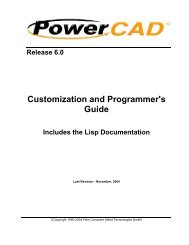ITech Centra Manual - ADSI
ITech Centra Manual - ADSI
ITech Centra Manual - ADSI
Create successful ePaper yourself
Turn your PDF publications into a flip-book with our unique Google optimized e-Paper software.
H20-008 60° Allen Datagraph i-TECH, DFS, <strong>Centra</strong>, Axxis cutting blade. Ideal for<br />
cutting thick materials. Angle of blade at 60 degrees to optimize cut angle. This blade<br />
has a 0.012 inch (0.0305 cm) offset. It can be identified by its green plastic cap.<br />
Minimum Angle The <strong>Centra</strong> must stop and then accelerate whenever it makes a sharp<br />
turn. At shallow angles the <strong>Centra</strong> can continue at the cut velocity without decelerating<br />
then accelerating. This parameter sets the angle where below which the <strong>Centra</strong> can<br />
continue without stopping. High values increase throughput and lower value increase<br />
quality. Good quality can be obtained at reasonable speed at the default value of 12°.<br />
Hole Distance displays and sets the distance between holes when the <strong>Centra</strong> is used in<br />
the pounce mode.<br />
Tear Size displays and sets the hole size created when the <strong>Centra</strong> is in the pounce mode.<br />
Acceleration displays and sets the servo acceleration. The unit of measurement is 1/4 g’s<br />
or 8 feet per second per second. This parameter is more important in small graphics than<br />
in large labels or text. A setting of 2 to 8 is generally the best for most label cutting.<br />
This parameter does affect throughput speed on graphics with short vectors. As the<br />
graphics get larger the effect of higher acceleration diminishes. Higher acceleration can<br />
degrade cut quality. Use smaller acceleration numbers for heavy materials.<br />
Load Speed displays and sets the speed of the material loading and the speed of the<br />
material pull off in the service loop mode.<br />
Load Length displays and sets the length of the material that is pulled during the load<br />
cycle and service loop if the <strong>Centra</strong> service loop mode is on.<br />
Service Loop This should be turned off on the <strong>Centra</strong> when the <strong>Centra</strong> is in the Label<br />
Mode.<br />
CAd Override On or OFF enables or disables the CAD function. With the function On<br />
(disabled), the <strong>Centra</strong> will ignore some of the HPGL control commands sent from the<br />
cutting software. With the function Off, the software can control these HPGL functions.<br />
These commands include:<br />
AS set acceleration<br />
FS set force<br />
KA set minimum angle<br />
KN set knife offset<br />
IP input P1/P2<br />
RO rotate<br />
SC set scale<br />
SP select pen<br />
ST select tool<br />
UV up velocity (move speed)<br />
VS down velocity (cut speed)<br />
Mode sets the operation mode. Select the operation mode cutting, pen plotting/drawing or<br />
pouncing.<br />
30