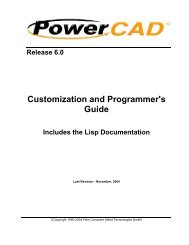ITech Centra Manual - ADSI
ITech Centra Manual - ADSI
ITech Centra Manual - ADSI
You also want an ePaper? Increase the reach of your titles
YUMPU automatically turns print PDFs into web optimized ePapers that Google loves.
Draw a rectangle from outer guide lines (1,5.25 to 4,10.25).<br />
Then fill the rectangle with the object properties paint bucket,<br />
uniform fill, bleed color and apply. Next insert the artwork for<br />
the label and center it in the label. (I used file<br />
ICON_Axxis_Cutter.bmp.)<br />
Select the label and the bleed using shift key to select 2nd item.<br />
Group them with arrange -> group. Using same procedure as<br />
above copy, paste, arrange -> transformations -> position move<br />
copies of printed label to each of the following relative positions<br />
from the first rectangle.<br />
3.25, 0<br />
0,-5.25<br />
3.25,-5.25<br />
Lastly draw a filled rectangle with no lines in the target<br />
position. Using object properties pen nib tab, select width =<br />
none. On the paint bucket tab select uniform black fill.<br />
Note: The <strong>Centra</strong> will not align print to cut correctly, if you<br />
have a pen width defined.<br />
The completed label file is at this link Web Site Copy / CD<br />
Copy.<br />
Use File -> save to save the file on your hard drive. Then use file export to export file as<br />
as EPS so it can be imported into Wasatch.<br />
5.5 Webbing the Cypher Printer<br />
Refer to the Epson's printer guide that was<br />
included with the 4880 roll printer, before<br />
threading the web - especially the "Using roll<br />
paper" section of the printer guide<br />
The diagram above shows the media path. Turn<br />
on the printer base station and press the < Paper<br />
Source button. The printer takes a rolls of<br />
media with a width between 8.3 to 17 inches<br />
Thread thru printer as described in the Epson<br />
printer guide. The output tray is not used. The<br />
Infeed turns on when there is media interrupting<br />
the sensor. Tape media to empty core on<br />
Infeed. Turn on Infeed. Block sensor path to<br />
insure media takeup is going correct direction.<br />
18