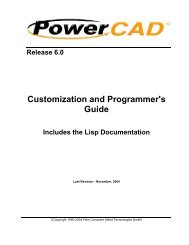ITech Centra Manual - ADSI
ITech Centra Manual - ADSI
ITech Centra Manual - ADSI
Create successful ePaper yourself
Turn your PDF publications into a flip-book with our unique Google optimized e-Paper software.
too high or unmeasureable. It also generates an error for impossible or dangerous<br />
conditions. The appropriate error code will appear, as mentioned above, in the display<br />
window on the control panel.<br />
The diagnostics in the <strong>Centra</strong> exist at several levels:<br />
1. POWER-ON<br />
2. CONTINUOUS HARDWARE AND SOFTWARE MONITORING<br />
3. OFF-LINE<br />
The POWER-ON diagnostics are performed at power-on or reset of the microprocessor<br />
and test the microprocessor, memory, servo analog and digital hardware, and some of the<br />
testable sensors.<br />
After initialization, CONTINUOUS HARDWARE AND SOFTWARE<br />
MONITORING check the sensors and fail-safe monitors for machine malfunctions. If a<br />
malfunction is detected, an error code is displayed on the control panel display, motors<br />
are shutdown and the <strong>Centra</strong> ceases operation.<br />
OFF-LINE testing is used for manufacturing and field service testing and for making<br />
certain adjustments to the <strong>Centra</strong> such as calibration.<br />
To Run Diagnostics if the <strong>Centra</strong> unit is displaying an error code on the front panel<br />
display, press any key to enter the diagnostic mode.<br />
A.4.1 How to run Diagnostics<br />
A.4.1.1 From Front Panel<br />
Turn unit on and allow initialization to complete. If the <strong>Centra</strong> is displaying a flashing<br />
error code on the front panel display, press any key to enter the diagnostic mode.<br />
Press the select key to initiate the menu function, Press the left or right arrow key to<br />
display diA. Press the up or down key to scroll thru the diagnostic numbers (0002 –<br />
0099). Press the select key to start the diagnostic.<br />
TO STOP A DIAGNOSTIC<br />
Press the reset key sequence F1, F2, F3.<br />
TO EXIT THE DIAGNOSTIC MODE<br />
To return to normal operation, run diagnostic 99 or cycle the <strong>Centra</strong> power off and on<br />
A.4.1.2 From Remote Panel<br />
To start diagnostic select diagnostic to run from diagnostic pull down menu in the <strong>Centra</strong><br />
remote panel. Follow on screen directions. To stop a diagnostic press the CTRL-C<br />
character on the keyboard or turn off and on the <strong>Centra</strong>.<br />
A.4.2 Setup Diagnostics<br />
A.4.2.1 Setup/Operation of Analog Accumulator Sensors<br />
A.4.2.2 Analog Sensor Operation<br />
Uses diagnostics 40, 55, 45, 44, 41 and 42<br />
50