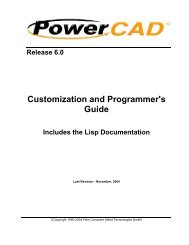ITech Centra Manual - ADSI
ITech Centra Manual - ADSI
ITech Centra Manual - ADSI
You also want an ePaper? Increase the reach of your titles
YUMPU automatically turns print PDFs into web optimized ePapers that Google loves.
• Loosen the two motor bracket screws and apply hand pressure to tighten the belt<br />
so that the belt will deflect 1/16 inch at the center when 23 ounces are applied. (2<br />
mm when 660 grams are applied). (Replace belt if damaged or worn).<br />
• When the belt is correctly tensioned, tighten the two motor bracket screws.<br />
• Verify belt path and tension. Check that the large gear turns freely.<br />
• Close back cover<br />
6.3 Troubleshooting i-TECH <strong>Centra</strong> DFS<br />
Problem Solutions<br />
Cutter does nothing • Panel lights off, no fan noise : plugged in, power on, cycle<br />
power<br />
• Check fuse replace with one 5A for 115 vac or two 2.5A<br />
for 220 vac.<br />
Cut through/poor<br />
weeding<br />
Images are incorrect<br />
size<br />
Contour cuts are wrong<br />
size.<br />
• E-Stop button pressed.<br />
• Is your knife blade sharp? You can check condition of<br />
blade by examining the blade tip under a 30x microscope.<br />
The blade tip must be present.<br />
• For very thin (less than 0.002 inch, (0.05 mm)) or liner less<br />
than 20 lb. media you might need to use the controlled<br />
depth adjustment on the end of the knife holder. Partially<br />
unscrew the black cap until just enough knife blade is<br />
exposed to cut through the media but not the backer. Test<br />
by drawing knife across media by hand. You can then use<br />
a higher force with no cut through.<br />
• It is important that the groove filler be installed fully and<br />
evenly, otherwise material cut through may occur in some<br />
sections across the cutter.<br />
• Insufficient backer weight.<br />
• Check mechanical adjustments Website Copy / CD Copy<br />
• Increase / Decrease force. Increase decrease knife offset.<br />
• Check cut strip condition. Replace or reverse if damaged.<br />
• Decrease acceleration or speed.<br />
• Increase resolution in printer driver.<br />
• Using wrong angle of blade for material.<br />
• Not tracking. Fix this first.<br />
• If error is small (< 1/2 inch (12 mm)) make sure grit wheel<br />
is clean. Dirt build up in grit will change the size of the<br />
grit wheel making it cut the wrong size. Run diagnostic 07<br />
to calibrate the cutter to a ruler or printer as desired.<br />
• If you are using origin only or origin skew no scaling is<br />
done to image received. In this case you must calibrate the<br />
cutter to your printer rather than a ruler. You do this by<br />
printing a large rectangle on your printer. Then cut the<br />
same size rectangle. For x and y drawn use printed size<br />
40