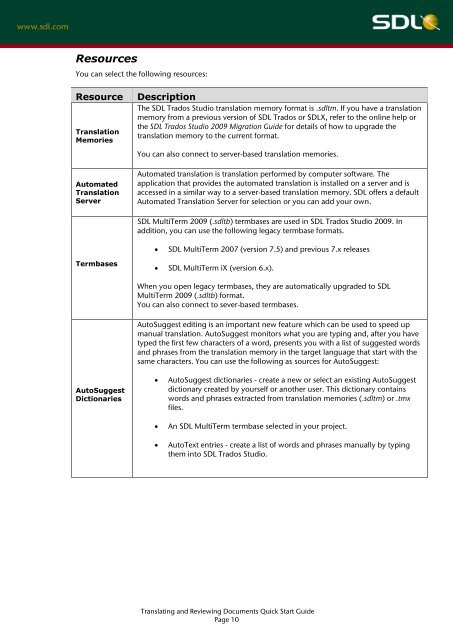SDL Trados Studio Translating and Reviewing ... - Translationzone
SDL Trados Studio Translating and Reviewing ... - Translationzone
SDL Trados Studio Translating and Reviewing ... - Translationzone
You also want an ePaper? Increase the reach of your titles
YUMPU automatically turns print PDFs into web optimized ePapers that Google loves.
Resources<br />
You can select the following resources:<br />
Resource Description<br />
Translation<br />
Memories<br />
Automated<br />
Translation<br />
Server<br />
Termbases<br />
AutoSuggest<br />
Dictionaries<br />
The <strong>SDL</strong> <strong>Trados</strong> <strong>Studio</strong> translation memory format is .sdltm. If you have a translation<br />
memory from a previous version of <strong>SDL</strong> <strong>Trados</strong> or <strong>SDL</strong>X, refer to the online help or<br />
the <strong>SDL</strong> <strong>Trados</strong> <strong>Studio</strong> 2009 Migration Guide for details of how to upgrade the<br />
translation memory to the current format.<br />
You can also connect to server-based translation memories.<br />
Automated translation is translation performed by computer software. The<br />
application that provides the automated translation is installed on a server <strong>and</strong> is<br />
accessed in a similar way to a server-based translation memory. <strong>SDL</strong> offers a default<br />
Automated Translation Server for selection or you can add your own.<br />
<strong>SDL</strong> MultiTerm 2009 (.sdltb) termbases are used in <strong>SDL</strong> <strong>Trados</strong> <strong>Studio</strong> 2009. In<br />
addition, you can use the following legacy termbase formats.<br />
<strong>SDL</strong> MultiTerm 2007 (version 7.5) <strong>and</strong> previous 7.x releases<br />
<strong>SDL</strong> MultiTerm iX (version 6.x).<br />
When you open legacy termbases, they are automatically upgraded to <strong>SDL</strong><br />
MultiTerm 2009 (.sdltb) format.<br />
You can also connect to sever-based termbases.<br />
AutoSuggest editing is an important new feature which can be used to speed up<br />
manual translation. AutoSuggest monitors what you are typing <strong>and</strong>, after you have<br />
typed the first few characters of a word, presents you with a list of suggested words<br />
<strong>and</strong> phrases from the translation memory in the target language that start with the<br />
same characters. You can use the following as sources for AutoSuggest:<br />
AutoSuggest dictionaries - create a new or select an existing AutoSuggest<br />
dictionary created by yourself or another user. This dictionary contains<br />
words <strong>and</strong> phrases extracted from translation memories (.sdltm) or .tmx<br />
files.<br />
An <strong>SDL</strong> MultiTerm termbase selected in your project.<br />
AutoText entries - create a list of words <strong>and</strong> phrases manually by typing<br />
them into <strong>SDL</strong> <strong>Trados</strong> <strong>Studio</strong>.<br />
<strong>Translating</strong> <strong>and</strong> <strong>Reviewing</strong> Documents Quick Start Guide<br />
Page 10