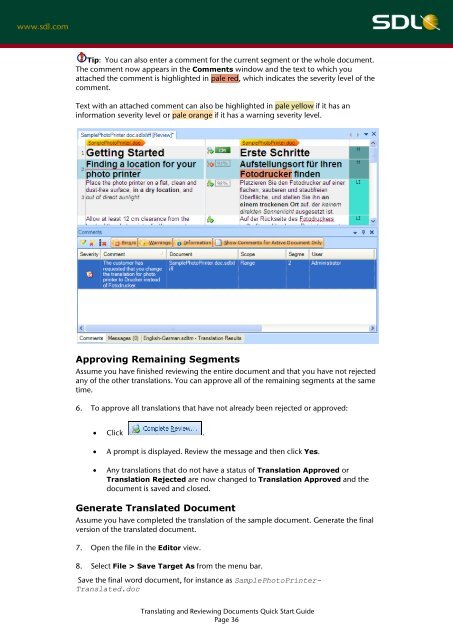SDL Trados Studio Translating and Reviewing ... - Translationzone
SDL Trados Studio Translating and Reviewing ... - Translationzone
SDL Trados Studio Translating and Reviewing ... - Translationzone
Create successful ePaper yourself
Turn your PDF publications into a flip-book with our unique Google optimized e-Paper software.
Tip: You can also enter a comment for the current segment or the whole document.<br />
The comment now appears in the Comments window <strong>and</strong> the text to which you<br />
attached the comment is highlighted in pale red, which indicates the severity level of the<br />
comment.<br />
Text with an attached comment can also be highlighted in pale yellow if it has an<br />
information severity level or pale orange if it has a warning severity level.<br />
Approving Remaining Segments<br />
Assume you have finished reviewing the entire document <strong>and</strong> that you have not rejected<br />
any of the other translations. You can approve all of the remaining segments at the same<br />
time.<br />
6. To approve all translations that have not already been rejected or approved:<br />
Click .<br />
A prompt is displayed. Review the message <strong>and</strong> then click Yes.<br />
Any translations that do not have a status of Translation Approved or<br />
Translation Rejected are now changed to Translation Approved <strong>and</strong> the<br />
document is saved <strong>and</strong> closed.<br />
Generate Translated Document<br />
Assume you have completed the translation of the sample document. Generate the final<br />
version of the translated document.<br />
7. Open the file in the Editor view.<br />
8. Select File > Save Target As from the menu bar.<br />
Save the final word document, for instance as SamplePhotoPrinter-<br />
Translated.doc<br />
<strong>Translating</strong> <strong>and</strong> <strong>Reviewing</strong> Documents Quick Start Guide<br />
Page 36