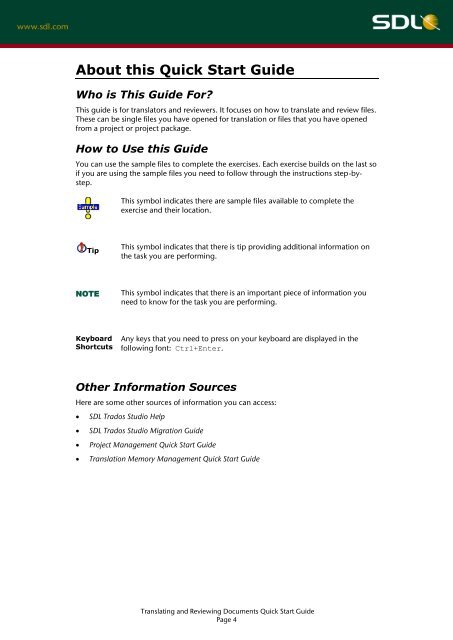SDL Trados Studio Translating and Reviewing ... - Translationzone
SDL Trados Studio Translating and Reviewing ... - Translationzone
SDL Trados Studio Translating and Reviewing ... - Translationzone
Create successful ePaper yourself
Turn your PDF publications into a flip-book with our unique Google optimized e-Paper software.
About this Quick Start Guide<br />
Who is This Guide For?<br />
This guide is for translators <strong>and</strong> reviewers. It focuses on how to translate <strong>and</strong> review files.<br />
These can be single files you have opened for translation or files that you have opened<br />
from a project or project package.<br />
How to Use this Guide<br />
You can use the sample files to complete the exercises. Each exercise builds on the last so<br />
if you are using the sample files you need to follow through the instructions step-bystep.<br />
Tip<br />
NOTE<br />
Keyboard<br />
Shortcuts<br />
This symbol indicates there are sample files available to complete the<br />
exercise <strong>and</strong> their location.<br />
This symbol indicates that there is tip providing additional information on<br />
the task you are performing.<br />
This symbol indicates that there is an important piece of information you<br />
need to know for the task you are performing.<br />
Any keys that you need to press on your keyboard are displayed in the<br />
following font: Ctrl+Enter.<br />
Other Information Sources<br />
Here are some other sources of information you can access:<br />
<strong>SDL</strong> <strong>Trados</strong> <strong>Studio</strong> Help<br />
<strong>SDL</strong> <strong>Trados</strong> <strong>Studio</strong> Migration Guide<br />
Project Management Quick Start Guide<br />
Translation Memory Management Quick Start Guide<br />
<strong>Translating</strong> <strong>and</strong> <strong>Reviewing</strong> Documents Quick Start Guide<br />
Page 4