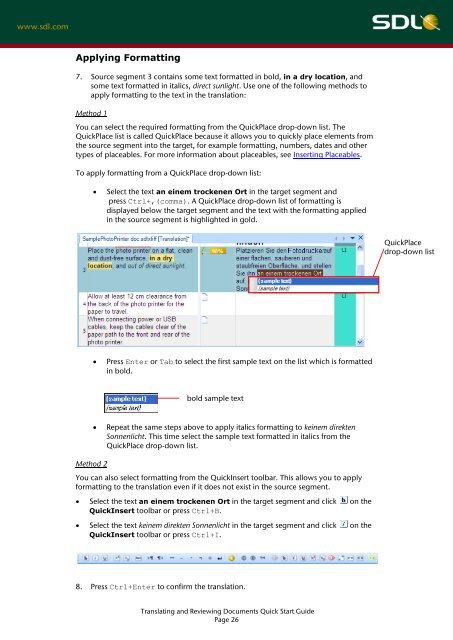SDL Trados Studio Translating and Reviewing ... - Translationzone
SDL Trados Studio Translating and Reviewing ... - Translationzone
SDL Trados Studio Translating and Reviewing ... - Translationzone
Create successful ePaper yourself
Turn your PDF publications into a flip-book with our unique Google optimized e-Paper software.
Applying Formatting<br />
7. Source segment 3 contains some text formatted in bold, in a dry location, <strong>and</strong><br />
some text formatted in italics, direct sunlight. Use one of the following methods to<br />
apply formatting to the text in the translation:<br />
Method 1<br />
You can select the required formatting from the QuickPlace drop-down list. The<br />
QuickPlace list is called QuickPlace because it allows you to quickly place elements from<br />
the source segment into the target, for example formatting, numbers, dates <strong>and</strong> other<br />
types of placeables. For more information about placeables, see Inserting Placeables.<br />
To apply formatting from a QuickPlace drop-down list:<br />
Method 2<br />
Select the text an einem trockenen Ort in the target segment <strong>and</strong><br />
press Ctrl+,(comma). A QuickPlace drop-down list of formatting is<br />
displayed below the target segment <strong>and</strong> the text with the formatting applied<br />
in the source segment is highlighted in gold.<br />
Press Enter or Tab to select the first sample text on the list which is formatted<br />
in bold.<br />
bold sample text<br />
Repeat the same steps above to apply italics formatting to keinem direkten<br />
Sonnenlicht. This time select the sample text formatted in italics from the<br />
QuickPlace drop-down list.<br />
You can also select formatting from the QuickInsert toolbar. This allows you to apply<br />
formatting to the translation even if it does not exist in the source segment.<br />
Select the text an einem trockenen Ort in the target segment <strong>and</strong> click on the<br />
QuickInsert toolbar or press Ctrl+B.<br />
Select the text keinem direkten Sonnenlicht in the target segment <strong>and</strong> click on the<br />
QuickInsert toolbar or press Ctrl+I.<br />
8. Press Ctrl+Enter to confirm the translation.<br />
<strong>Translating</strong> <strong>and</strong> <strong>Reviewing</strong> Documents Quick Start Guide<br />
Page 26<br />
QuickPlace<br />
drop-down list