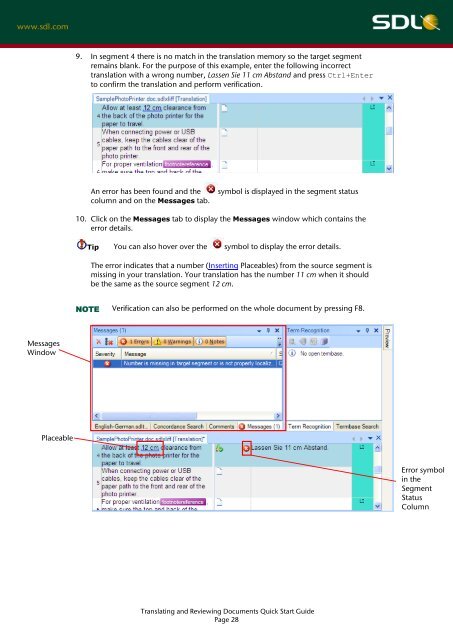SDL Trados Studio Translating and Reviewing ... - Translationzone
SDL Trados Studio Translating and Reviewing ... - Translationzone
SDL Trados Studio Translating and Reviewing ... - Translationzone
Create successful ePaper yourself
Turn your PDF publications into a flip-book with our unique Google optimized e-Paper software.
Messages<br />
Window<br />
Placeable<br />
9. In segment 4 there is no match in the translation memory so the target segment<br />
remains blank. For the purpose of this example, enter the following incorrect<br />
translation with a wrong number, Lassen Sie 11 cm Abst<strong>and</strong> <strong>and</strong> press Ctrl+Enter<br />
to confirm the translation <strong>and</strong> perform verification.<br />
An error has been found <strong>and</strong> the symbol is displayed in the segment status<br />
column <strong>and</strong> on the Messages tab.<br />
10. Click on the Messages tab to display the Messages window which contains the<br />
error details.<br />
Tip You can also hover over the symbol to display the error details.<br />
NOTE<br />
The error indicates that a number (Inserting Placeables) from the source segment is<br />
missing in your translation. Your translation has the number 11 cm when it should<br />
be the same as the source segment 12 cm.<br />
Verification can also be performed on the whole document by pressing F8.<br />
<strong>Translating</strong> <strong>and</strong> <strong>Reviewing</strong> Documents Quick Start Guide<br />
Page 28<br />
Error symbol<br />
in the<br />
Segment<br />
Status<br />
Column