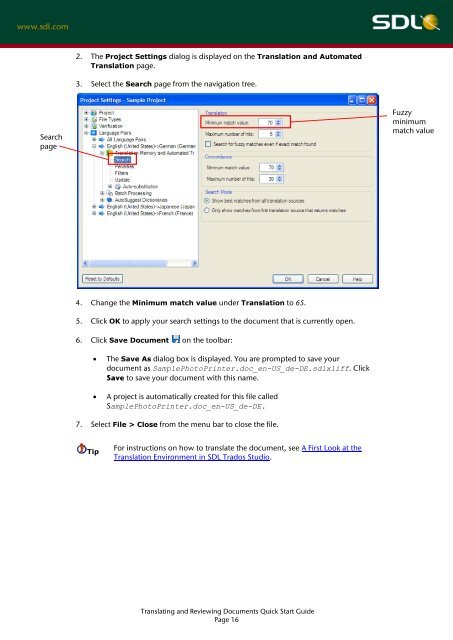SDL Trados Studio Translating and Reviewing ... - Translationzone
SDL Trados Studio Translating and Reviewing ... - Translationzone
SDL Trados Studio Translating and Reviewing ... - Translationzone
You also want an ePaper? Increase the reach of your titles
YUMPU automatically turns print PDFs into web optimized ePapers that Google loves.
Search<br />
page<br />
2. The Project Settings dialog is displayed on the Translation <strong>and</strong> Automated<br />
Translation page.<br />
3. Select the Search page from the navigation tree.<br />
4. Change the Minimum match value under Translation to 65.<br />
5. Click OK to apply your search settings to the document that is currently open.<br />
6. Click Save Document on the toolbar:<br />
The Save As dialog box is displayed. You are prompted to save your<br />
document as SamplePhotoPrinter.doc_en-US_de-DE.sdlxliff. Click<br />
Save to save your document with this name.<br />
A project is automatically created for this file called<br />
SamplePhotoPrinter.doc_en-US_de-DE.<br />
7. Select File > Close from the menu bar to close the file.<br />
Tip<br />
For instructions on how to translate the document, see A First Look at the<br />
Translation Environment in <strong>SDL</strong> <strong>Trados</strong> <strong>Studio</strong>.<br />
<strong>Translating</strong> <strong>and</strong> <strong>Reviewing</strong> Documents Quick Start Guide<br />
Page 16<br />
Fuzzy<br />
minimum<br />
match value