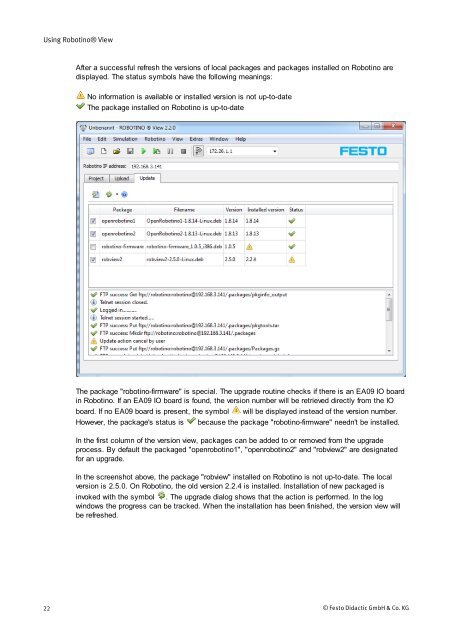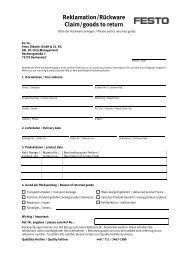Create successful ePaper yourself
Turn your PDF publications into a flip-book with our unique Google optimized e-Paper software.
Using <strong>Robotino®</strong> View<br />
22<br />
After a successful refresh the versions of local packages and packages installed on Robotino are<br />
displayed. The status symbols have the following meanings:<br />
No information is available or installed version is not up-to-date<br />
The package installed on Robotino is up-to-date<br />
The package "robotino-firmware" is special. The upgrade routine checks if there is an EA09 IO board<br />
in Robotino. If an EA09 IO board is found, the version number will be retrieved directly from the IO<br />
board. If no EA09 board is present, the symbol will be displayed instead of the version number.<br />
However, the package's status is because the package "robotino-firmware" needn't be installed.<br />
In the first column of the version view, packages can be added to or removed from the upgrade<br />
process. By default the packaged "openrobotino1", "openrobotino2" and "robview2" are designated<br />
for an upgrade.<br />
In the screenshot above, the package "robview" installed on Robotino is not up-to-date. The local<br />
version is 2.5.0. On Robotino, the old version 2.2.4 is installed. Installation of new packaged is<br />
invoked with the symbol . The upgrade dialog shows that the action is performed. In the log<br />
windows the progress can be tracked. When the installation has been finished, the version view will<br />
be refreshed.<br />
© <strong>Festo</strong> <strong>Didactic</strong> GmbH & Co. KG