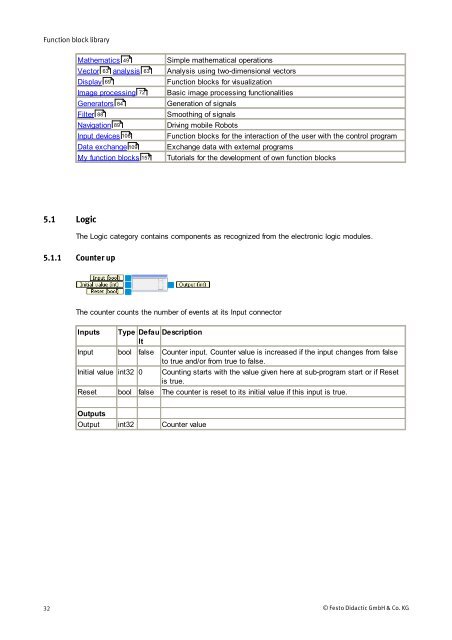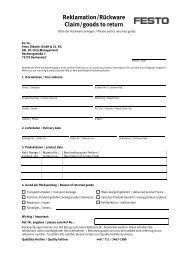Create successful ePaper yourself
Turn your PDF publications into a flip-book with our unique Google optimized e-Paper software.
Function block library<br />
5.1 Logic<br />
32<br />
Mathematics 49<br />
Simple mathematical operations<br />
Vector 63 analysis 63 Analysis using two-dimensional vectors<br />
Display 69<br />
Function blocks for visualization<br />
Image processing 72 Basic image processing functionalities<br />
Generators 84<br />
Generation of signals<br />
Filter 88<br />
Smoothing of signals<br />
Navigation 89<br />
Driving mobile Robots<br />
Input devices 106 Function blocks for the interaction of the user with the control program<br />
Data exchange 109 Exchange data with external programs<br />
My function blocks 157<br />
Tutorials for the development of own function blocks<br />
The Logic category contains components as recognized from the electronic logic modules.<br />
5.1.1 Counter up<br />
The counter counts the number of events at its Input connector<br />
Inputs Type Defau<br />
lt<br />
Description<br />
Input bool false Counter input. Counter value is increased if the input changes from false<br />
to true and/or from true to false.<br />
Initial value int32 0 Counting starts with the value given here at sub-program start or if Reset<br />
is true.<br />
Reset bool false The counter is reset to its initial value if this input is true.<br />
Outputs<br />
Output int32 Counter value<br />
© <strong>Festo</strong> <strong>Didactic</strong> GmbH & Co. KG