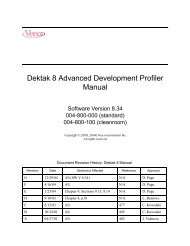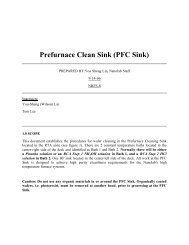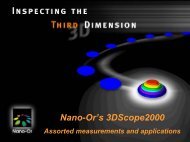1 DENTON DISCOVERY 550 REACTED SPUTTERED ...
1 DENTON DISCOVERY 550 REACTED SPUTTERED ...
1 DENTON DISCOVERY 550 REACTED SPUTTERED ...
Create successful ePaper yourself
Turn your PDF publications into a flip-book with our unique Google optimized e-Paper software.
5.4 Sputterer Venting<br />
5.4.0 Click the RECIPE icon on the OVERVIEW screen.<br />
5.4.1 Click the EDIT/CREATE under MASTER RECIPE box<br />
5.4.2 Open SEQUENCE TYPE by clicking on the Auto Pump line<br />
5.4.3 Choose the AUTOVENT by clicking on it<br />
5.4.4 Click ADD to add the Main Vent sequence to Master Sequence<br />
List.<br />
5.4.5 Save the recipe as A_Vent by clicking on the DOWNLOAD icon<br />
then save it by the name A_VENT in MASTER_RECIPE file.<br />
5.4.6 Close the Master Recipe Builder window.<br />
5.4.7 Click OVERVIEW icon to access the <strong>DENTON</strong>2 Main Control<br />
Screen.<br />
5.4.8 Verify the A_Vent.dat appears in Recipe Name box<br />
5.4.9 Click Start to activate the vent recipe. The high vacuum valve<br />
would close then the chamber vent valve opens. The vented<br />
chamber would be notified by a string of beeps sound and the “<br />
Auto Process End OK” flashing alarm<br />
NOTE: At this point you must be wearing clean gloves and a face<br />
mask.<br />
5.5 Substrate Loading<br />
5.5.1 Load sample onto the substrate table, the deposition side face up<br />
5.5.2 Remove the substrate table from the heater carrier if needed then<br />
replace it back into the chamber after sample loading.<br />
5.6 Closing Chamber Door<br />
6.0 PROCEDURE<br />
5.6.1 Check the chamber o-ring for debris/particles. If needed, wipe the<br />
circumference of the o-ring with isopropyl alcohol and cleanroom<br />
wipers<br />
5.6.2 Close the chamber door with the lock<br />
6.1 Create the recipe<br />
4