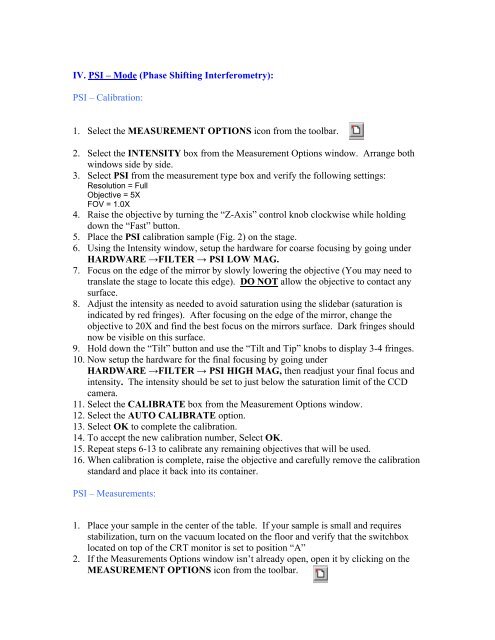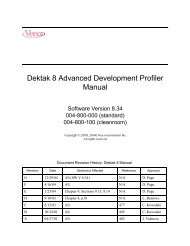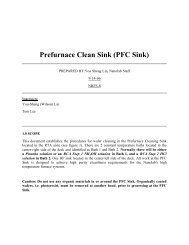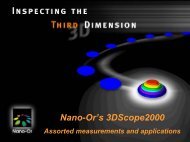Wyko NT3300 Optical 3D Profiling System - Login | Nanolab, UCLA
Wyko NT3300 Optical 3D Profiling System - Login | Nanolab, UCLA
Wyko NT3300 Optical 3D Profiling System - Login | Nanolab, UCLA
You also want an ePaper? Increase the reach of your titles
YUMPU automatically turns print PDFs into web optimized ePapers that Google loves.
IV. PSI – Mode (Phase Shifting Interferometry):<br />
PSI – Calibration:<br />
1. Select the MEASUREMENT OPTIONS icon from the toolbar.<br />
2. Select the INTENSITY box from the Measurement Options window. Arrange both<br />
windows side by side.<br />
3. Select PSI from the measurement type box and verify the following settings:<br />
Resolution = Full<br />
Objective = 5X<br />
FOV = 1.0X<br />
4. Raise the objective by turning the “Z-Axis” control knob clockwise while holding<br />
down the “Fast” button.<br />
5. Place the PSI calibration sample (Fig. 2) on the stage.<br />
6. Using the Intensity window, setup the hardware for coarse focusing by going under<br />
HARDWARE →FILTER → PSI LOW MAG.<br />
7. Focus on the edge of the mirror by slowly lowering the objective (You may need to<br />
translate the stage to locate this edge). DO NOT allow the objective to contact any<br />
surface.<br />
8. Adjust the intensity as needed to avoid saturation using the slidebar (saturation is<br />
indicated by red fringes). After focusing on the edge of the mirror, change the<br />
objective to 20X and find the best focus on the mirrors surface. Dark fringes should<br />
now be visible on this surface.<br />
9. Hold down the “Tilt” button and use the “Tilt and Tip” knobs to display 3-4 fringes.<br />
10. Now setup the hardware for the final focusing by going under<br />
HARDWARE →FILTER → PSI HIGH MAG, then readjust your final focus and<br />
intensity. The intensity should be set to just below the saturation limit of the CCD<br />
camera.<br />
11. Select the CALIBRATE box from the Measurement Options window.<br />
12. Select the AUTO CALIBRATE option.<br />
13. Select OK to complete the calibration.<br />
14. To accept the new calibration number, Select OK.<br />
15. Repeat steps 6-13 to calibrate any remaining objectives that will be used.<br />
16. When calibration is complete, raise the objective and carefully remove the calibration<br />
standard and place it back into its container.<br />
PSI – Measurements:<br />
1. Place your sample in the center of the table. If your sample is small and requires<br />
stabilization, turn on the vacuum located on the floor and verify that the switchbox<br />
located on top of the CRT monitor is set to position “A”<br />
2. If the Measurements Options window isn’t already open, open it by clicking on the<br />
MEASUREMENT OPTIONS icon from the toolbar.