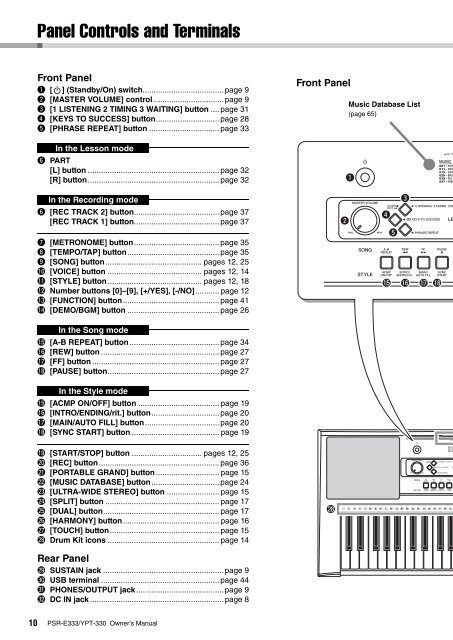PSR-E333/YPT-330 Owner's Manual - Yamaha Downloads
PSR-E333/YPT-330 Owner's Manual - Yamaha Downloads
PSR-E333/YPT-330 Owner's Manual - Yamaha Downloads
You also want an ePaper? Increase the reach of your titles
YUMPU automatically turns print PDFs into web optimized ePapers that Google loves.
10<br />
Panel Controls and Terminals<br />
Front Panel<br />
q [ ] (Standby/On) switch..................................... page 9<br />
w [MASTER VOLUME] control ................................page 9<br />
e [1 LISTENING 2 TIMING 3 WAITING] button .... page 31<br />
r [KEYS TO SUCCESS] button............................. page 28<br />
t [PHRASE REPEAT] button ................................ page 33<br />
In the Lesson mode<br />
y PART<br />
[L] button ............................................................ page 32<br />
[R] button............................................................ page 32<br />
In the Recording mode<br />
y [REC TRACK 2] button....................................... page 37<br />
[REC TRACK 1] button....................................... page 37<br />
u [METRONOME] button....................................... page 35<br />
i [TEMPO/TAP] button.......................................... page 35<br />
o [SONG] button............................................ pages 12, 25<br />
!0 [VOICE] button ........................................... pages 12, 14<br />
!1 [STYLE] button........................................... pages 12, 18<br />
!2 Number buttons [0]–[9], [+/YES], [-/NO]........... page 12<br />
!3 [FUNCTION] button............................................ page 41<br />
!4 [DEMO/BGM] button .......................................... page 26<br />
In the Song mode<br />
!5 [A-B REPEAT] button......................................... page 34<br />
!6 [REW] button ...................................................... page 27<br />
!7 [FF] button .......................................................... page 27<br />
!8 [PAUSE] button................................................... page 27<br />
In the Style mode<br />
!5 [ACMP ON/OFF] button ..................................... page 19<br />
!6 [INTRO/ENDING/rit.] button............................... page 20<br />
!7 [MAIN/AUTO FILL] button.................................. page 20<br />
!8 [SYNC START] button ........................................ page 19<br />
!9 [START/STOP] button ................................ pages 12, 25<br />
@0 [REC] button....................................................... page 36<br />
@1 [PORTABLE GRAND] button ............................. page 15<br />
@2 [MUSIC DATABASE] button............................... page 24<br />
@3 [ULTRA-WIDE STEREO] button ........................ page 15<br />
@4 [SPLIT] button .................................................... page 17<br />
@5 [DUAL] button..................................................... page 17<br />
@6 [HARMONY] button............................................ page 16<br />
@7 [TOUCH] button.................................................. page 15<br />
@8 Drum Kit icons ................................................... page 14<br />
Rear Panel<br />
@9 SUSTAIN jack .......................................................page 9<br />
#0 USB terminal ...................................................... page 44<br />
#1 PHONES/OUTPUT jack........................................page 9<br />
#2 DC IN jack .............................................................page 8<br />
<strong>PSR</strong>-<strong>E333</strong>/<strong>YPT</strong>-<strong>330</strong> Owner’s <strong>Manual</strong><br />
Front Panel<br />
@8<br />
w<br />
Music Database List<br />
(page 65)<br />
q<br />
r<br />
t<br />
e<br />
!5 !6 !7 !8