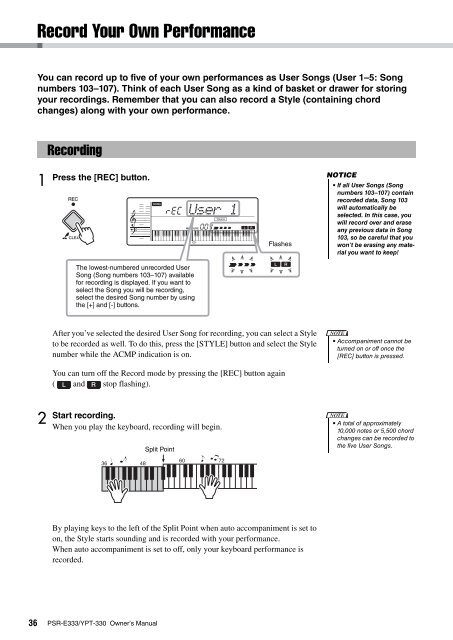PSR-E333/YPT-330 Owner's Manual - Yamaha Downloads
PSR-E333/YPT-330 Owner's Manual - Yamaha Downloads
PSR-E333/YPT-330 Owner's Manual - Yamaha Downloads
Create successful ePaper yourself
Turn your PDF publications into a flip-book with our unique Google optimized e-Paper software.
36<br />
Record Your Own Performance<br />
You can record up to five of your own performances as User Songs (User 1–5: Song<br />
numbers 103–107). Think of each User Song as a kind of basket or drawer for storing<br />
your recordings. Remember that you can also record a Style (containing chord<br />
changes) along with your own performance.<br />
1<br />
2<br />
Recording<br />
Press the [REC] button.<br />
After you’ve selected the desired User Song for recording, you can select a Style<br />
to be recorded as well. To do this, press the [STYLE] button and select the Style<br />
number while the ACMP indication is on.<br />
You can turn off the Record mode by pressing the [REC] button again<br />
( and stop flashing).<br />
Start recording.<br />
When you play the keyboard, recording will begin.<br />
By playing keys to the left of the Split Point when auto accompaniment is set to<br />
on, the Style starts sounding and is recorded with your performance.<br />
When auto accompaniment is set to off, only your keyboard performance is<br />
recorded.<br />
<strong>PSR</strong>-<strong>E333</strong>/<strong>YPT</strong>-<strong>330</strong> Owner’s <strong>Manual</strong><br />
rEC<br />
The lowest-numbered unrecorded User<br />
Song (Song numbers 103–107) available<br />
for recording is displayed. If you want to<br />
select the Song you will be recording,<br />
select the desired Song number by using<br />
the [+] and [-] buttons.<br />
36 48<br />
Split Point<br />
60<br />
User 1<br />
001<br />
72<br />
Flashes<br />
NOTICE<br />
• If all User Songs (Song<br />
numbers 103–107) contain<br />
recorded data, Song 103<br />
will automatically be<br />
selected. In this case, you<br />
will record over and erase<br />
any previous data in Song<br />
103, so be careful that you<br />
won’t be erasing any material<br />
you want to keep!<br />
NOTE<br />
• Accompaniment cannot be<br />
turned on or off once the<br />
[REC] button is pressed.<br />
NOTE<br />
• A total of approximately<br />
10,000 notes or 5,500 chord<br />
changes can be recorded to<br />
the five User Songs.