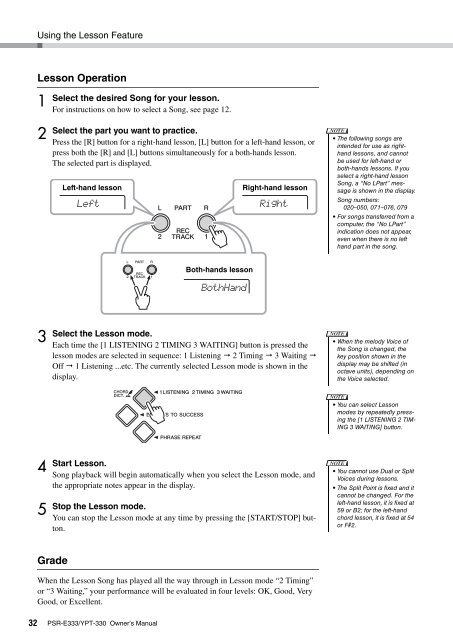PSR-E333/YPT-330 Owner's Manual - Yamaha Downloads
PSR-E333/YPT-330 Owner's Manual - Yamaha Downloads
PSR-E333/YPT-330 Owner's Manual - Yamaha Downloads
Create successful ePaper yourself
Turn your PDF publications into a flip-book with our unique Google optimized e-Paper software.
32<br />
Using the Lesson Feature<br />
Lesson Operation<br />
1<br />
2<br />
3<br />
4<br />
5<br />
Select the desired Song for your lesson.<br />
For instructions on how to select a Song, see page 12.<br />
Select the part you want to practice.<br />
Press the [R] button for a right-hand lesson, [L] button for a left-hand lesson, or<br />
press both the [R] and [L] buttons simultaneously for a both-hands lesson.<br />
The selected part is displayed.<br />
Select the Lesson mode.<br />
Each time the [1 LISTENING 2 TIMING 3 WAITING] button is pressed the<br />
lesson modes are selected in sequence: 1 Listening 2 Timing 3 Waiting <br />
Off 1 Listening ...etc. The currently selected Lesson mode is shown in the<br />
display.<br />
Start Lesson.<br />
Song playback will begin automatically when you select the Lesson mode, and<br />
the appropriate notes appear in the display.<br />
Stop the Lesson mode.<br />
You can stop the Lesson mode at any time by pressing the [START/STOP] button.<br />
Grade<br />
Left-hand lesson Right-hand lesson<br />
Left<br />
When the Lesson Song has played all the way through in Lesson mode “2 Timing”<br />
or “3 Waiting,” your performance will be evaluated in four levels: OK, Good, Very<br />
Good, or Excellent.<br />
<strong>PSR</strong>-<strong>E333</strong>/<strong>YPT</strong>-<strong>330</strong> Owner’s <strong>Manual</strong><br />
Both-hands lesson<br />
BothHand<br />
Right<br />
NOTE<br />
• The following songs are<br />
intended for use as righthand<br />
lessons, and cannot<br />
be used for left-hand or<br />
both-hands lessons. If you<br />
select a right-hand lesson<br />
Song, a “No LPart” message<br />
is shown in the display.<br />
Song numbers:<br />
020–050, 071–076, 079<br />
• For songs transferred from a<br />
computer, the “No LPart”<br />
indication does not appear,<br />
even when there is no left<br />
hand part in the song.<br />
NOTE<br />
• When the melody Voice of<br />
the Song is changed, the<br />
key position shown in the<br />
display may be shifted (in<br />
octave units), depending on<br />
the Voice selected.<br />
NOTE<br />
• You can select Lesson<br />
modes by repeatedly pressing<br />
the [1 LISTENING 2 TIM-<br />
ING 3 WAITING] button.<br />
NOTE<br />
• You cannot use Dual or Split<br />
Voices during lessons.<br />
• The Split Point is fixed and it<br />
cannot be changed. For the<br />
left-hand lesson, it is fixed at<br />
59 or B2; for the left-hand<br />
chord lesson, it is fixed at 54<br />
or F# 2.