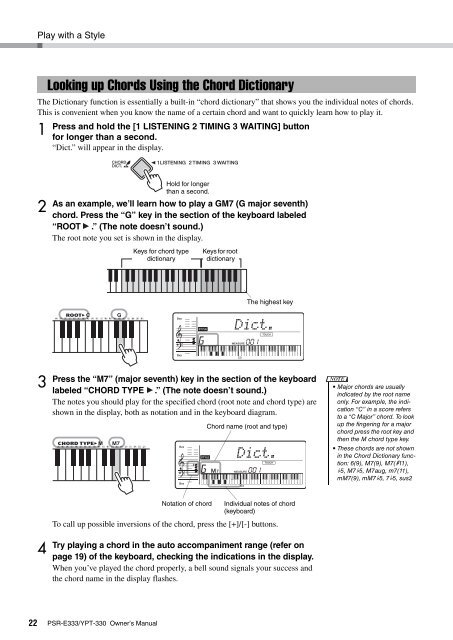PSR-E333/YPT-330 Owner's Manual - Yamaha Downloads
PSR-E333/YPT-330 Owner's Manual - Yamaha Downloads
PSR-E333/YPT-330 Owner's Manual - Yamaha Downloads
Create successful ePaper yourself
Turn your PDF publications into a flip-book with our unique Google optimized e-Paper software.
22<br />
Play with a Style<br />
The Dictionary function is essentially a built-in “chord dictionary” that shows you the individual notes of chords.<br />
This is convenient when you know the name of a certain chord and want to quickly learn how to play it.<br />
1<br />
2<br />
3<br />
4<br />
Looking up Chords Using the Chord Dictionary<br />
Press and hold the [1 LISTENING 2 TIMING 3 WAITING] button<br />
for longer than a second.<br />
“Dict.” will appear in the display.<br />
Hold for longer<br />
than a second.<br />
As an example, we’ll learn how to play a GM7 (G major seventh)<br />
chord. Press the “G” key in the section of the keyboard labeled<br />
“ROOT .” (The note doesn’t sound.)<br />
The root note you set is shown in the display.<br />
Press the “M7” (major seventh) key in the section of the keyboard<br />
labeled “CHORD TYPE .” (The note doesn’t sound.)<br />
The notes you should play for the specified chord (root note and chord type) are<br />
shown in the display, both as notation and in the keyboard diagram.<br />
To call up possible inversions of the chord, press the [+]/[-] buttons.<br />
Try playing a chord in the auto accompaniment range (refer on<br />
page 19) of the keyboard, checking the indications in the display.<br />
When you’ve played the chord properly, a bell sound signals your success and<br />
the chord name in the display flashes.<br />
<strong>PSR</strong>-<strong>E333</strong>/<strong>YPT</strong>-<strong>330</strong> Owner’s <strong>Manual</strong><br />
Keys for chord type<br />
dictionary<br />
Notation of chord<br />
Keys for root<br />
dictionary<br />
The highest key<br />
Dict.<br />
001<br />
Chord name (root and type)<br />
Dict.<br />
001<br />
Individual notes of chord<br />
(keyboard)<br />
NOTE<br />
• Major chords are usually<br />
indicated by the root name<br />
only. For example, the indication<br />
“C” in a score refers<br />
to a “C Major” chord. To look<br />
up the fingering for a major<br />
chord press the root key and<br />
then the M chord type key.<br />
• These chords are not shown<br />
in the Chord Dictionary function:<br />
6(9), M7(9), M7(#11),<br />
b5, M7b5, M7aug, m7(11),<br />
mM7(9), mM7b5, 7b5, sus2