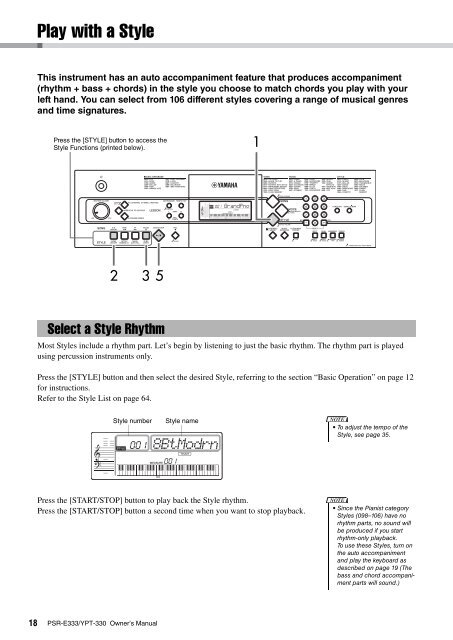PSR-E333/YPT-330 Owner's Manual - Yamaha Downloads
PSR-E333/YPT-330 Owner's Manual - Yamaha Downloads
PSR-E333/YPT-330 Owner's Manual - Yamaha Downloads
You also want an ePaper? Increase the reach of your titles
YUMPU automatically turns print PDFs into web optimized ePapers that Google loves.
18<br />
Play with a Style<br />
This instrument has an auto accompaniment feature that produces accompaniment<br />
(rhythm + bass + chords) in the style you choose to match chords you play with your<br />
left hand. You can select from 106 different styles covering a range of musical genres<br />
and time signatures.<br />
Press the [STYLE] button to access the<br />
Style Functions (printed below).<br />
2<br />
3<br />
Select a Style Rhythm<br />
Most Styles include a rhythm part. Let’s begin by listening to just the basic rhythm. The rhythm part is played<br />
using percussion instruments only.<br />
Press the [STYLE] button and then select the desired Style, referring to the section “Basic Operation” on page 12<br />
for instructions.<br />
Refer to the Style List on page 64.<br />
Press the [START/STOP] button to play back the Style rhythm.<br />
Press the [START/STOP] button a second time when you want to stop playback.<br />
<strong>PSR</strong>-<strong>E333</strong>/<strong>YPT</strong>-<strong>330</strong> Owner’s <strong>Manual</strong><br />
5<br />
Style number Style name<br />
001<br />
8BtModrn<br />
001<br />
001 GrandPno<br />
001<br />
1<br />
NOTE<br />
• To adjust the tempo of the<br />
Style, see page 35.<br />
NOTE<br />
• Since the Pianist category<br />
Styles (098–106) have no<br />
rhythm parts, no sound will<br />
be produced if you start<br />
rhythm-only playback.<br />
To use these Styles, turn on<br />
the auto accompaniment<br />
and play the keyboard as<br />
described on page 19 (The<br />
bass and chord accompaniment<br />
parts will sound.)