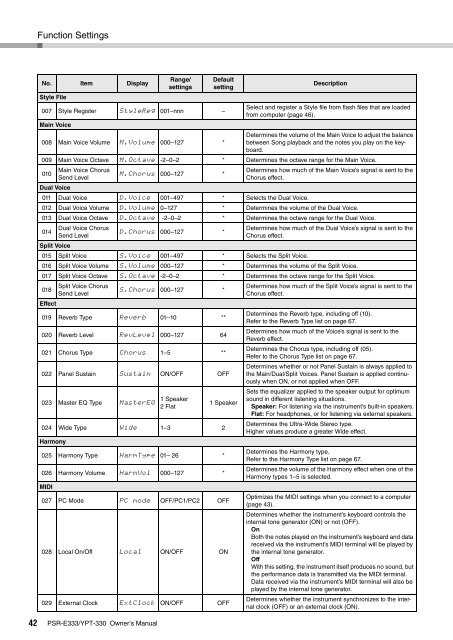PSR-E333/YPT-330 Owner's Manual - Yamaha Downloads
PSR-E333/YPT-330 Owner's Manual - Yamaha Downloads
PSR-E333/YPT-330 Owner's Manual - Yamaha Downloads
Create successful ePaper yourself
Turn your PDF publications into a flip-book with our unique Google optimized e-Paper software.
42<br />
Function Settings<br />
No. Item Display<br />
Style File<br />
007 Style Register StyleReg 001–nnn –<br />
Select and register a Style file from flash files that are loaded<br />
from computer (page 46).<br />
Main Voice<br />
008 Main Voice Volume M.Volume 000–127 *<br />
Determines the volume of the Main Voice to adjust the balance<br />
between Song playback and the notes you play on the keyboard.<br />
009 Main Voice Octave M.Octave -2–0–2 * Determines the octave range for the Main Voice.<br />
Main Voice Chorus<br />
010<br />
Send Level<br />
Dual Voice<br />
<strong>PSR</strong>-<strong>E333</strong>/<strong>YPT</strong>-<strong>330</strong> Owner’s <strong>Manual</strong><br />
Range/<br />
settings<br />
Default<br />
setting<br />
M.Chorus 000–127 *<br />
Description<br />
Determines how much of the Main Voice’s signal is sent to the<br />
Chorus effect.<br />
011 Dual Voice D.Voice 001–497 * Selects the Dual Voice.<br />
012 Dual Voice Volume D.Volume 0–127 * Determines the volume of the Dual Voice.<br />
013 Dual Voice Octave D.Octave -2–0–2 * Determines the octave range for the Dual Voice.<br />
014<br />
Dual Voice Chorus<br />
Send Level<br />
D.Chorus 000–127 *<br />
Determines how much of the Dual Voice’s signal is sent to the<br />
Chorus effect.<br />
Split Voice<br />
015 Split Voice S.Voice 001–497 * Selects the Split Voice.<br />
016 Split Voice Volume S.Volume 000–127 * Determines the volume of the Split Voice.<br />
017 Split Voice Octave S.Octave -2–0–2 * Determines the octave range for the Split Voice.<br />
018<br />
Effect<br />
Split Voice Chorus<br />
Send Level<br />
S.Chorus 000–127 *<br />
Determines how much of the Split Voice’s signal is sent to the<br />
Chorus effect.<br />
019 Reverb Type Reverb 01–10 **<br />
Determines the Reverb type, including off (10).<br />
Refer to the Reverb Type list on page 67.<br />
020 Reverb Level RevLevel 000–127 64<br />
Determines how much of the Voice’s signal is sent to the<br />
Reverb effect.<br />
021 Chorus Type Chorus 1–5 **<br />
Determines the Chorus type, including off (05).<br />
Refer to the Chorus Type list on page 67.<br />
Determines whether or not Panel Sustain is always applied to<br />
022 Panel Sustain Sustain ON/OFF OFF the Main/Dual/Split Voices. Panel Sustain is applied continuously<br />
when ON, or not applied when OFF.<br />
Sets the equalizer applied to the speaker output for optimum<br />
023 Master EQ Type MasterEQ<br />
1 Speaker<br />
2 Flat<br />
1 Speaker<br />
sound in different listening situations.<br />
Speaker: For listening via the instrument’s built-in speakers.<br />
Flat: For headphones, or for listening via external speakers.<br />
024 Wide Type Wide 1–3 2<br />
Determines the Ultra-Wide Stereo type.<br />
Higher values produce a greater Wide effect.<br />
Harmony<br />
025 Harmony Type HarmType 01– 26 *<br />
Determines the Harmony type.<br />
Refer to the Harmony Type list on page 67.<br />
026<br />
MIDI<br />
Harmony Volume HarmVol 000–127 *<br />
Determines the volume of the Harmony effect when one of the<br />
Harmony types 1–5 is selected.<br />
027 PC Mode PC mode OFF/PC1/PC2 OFF<br />
Optimizes the MIDI settings when you connect to a computer<br />
(page 43).<br />
Determines whether the instrument’s keyboard controls the<br />
internal tone generator (ON) or not (OFF).<br />
On<br />
Both the notes played on the instrument’s keyboard and data<br />
received via the instrument’s MIDI terminal will be played by<br />
028 Local On/Off Local ON/OFF ON the internal tone generator.<br />
Off<br />
With this setting, the instrument itself produces no sound, but<br />
the performance data is transmitted via the MIDI terminal.<br />
Data received via the instrument’s MIDI terminal will also be<br />
played by the internal tone generator.<br />
029 External Clock ExtClock ON/OFF OFF<br />
Determines whether the instrument synchronizes to the internal<br />
clock (OFF) or an external clock (ON).