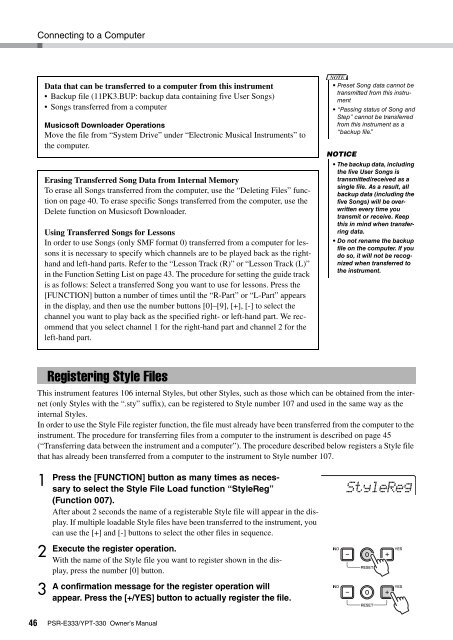PSR-E333/YPT-330 Owner's Manual - Yamaha Downloads
PSR-E333/YPT-330 Owner's Manual - Yamaha Downloads
PSR-E333/YPT-330 Owner's Manual - Yamaha Downloads
You also want an ePaper? Increase the reach of your titles
YUMPU automatically turns print PDFs into web optimized ePapers that Google loves.
46<br />
Connecting to a Computer<br />
This instrument features 106 internal Styles, but other Styles, such as those which can be obtained from the internet<br />
(only Styles with the “.sty” suffix), can be registered to Style number 107 and used in the same way as the<br />
internal Styles.<br />
In order to use the Style File register function, the file must already have been transferred from the computer to the<br />
instrument. The procedure for transferring files from a computer to the instrument is described on page 45<br />
(“Transferring data between the instrument and a computer”). The procedure described below registers a Style file<br />
that has already been transferred from a computer to the instrument to Style number 107.<br />
1<br />
2<br />
3<br />
Data that can be transferred to a computer from this instrument<br />
• Backup file (11PK3.BUP: backup data containing five User Songs)<br />
• Songs transferred from a computer<br />
Musicsoft Downloader Operations<br />
Move the file from “System Drive” under “Electronic Musical Instruments” to<br />
the computer.<br />
Erasing Transferred Song Data from Internal Memory<br />
To erase all Songs transferred from the computer, use the “Deleting Files” function<br />
on page 40. To erase specific Songs transferred from the computer, use the<br />
Delete function on Musicsoft Downloader.<br />
Using Transferred Songs for Lessons<br />
In order to use Songs (only SMF format 0) transferred from a computer for lessons<br />
it is necessary to specify which channels are to be played back as the righthand<br />
and left-hand parts. Refer to the “Lesson Track (R)” or “Lesson Track (L)”<br />
in the Function Setting List on page 43. The procedure for setting the guide track<br />
is as follows: Select a transferred Song you want to use for lessons. Press the<br />
[FUNCTION] button a number of times until the “R-Part” or “L-Part” appears<br />
in the display, and then use the number buttons [0]–[9], [+], [-] to select the<br />
channel you want to play back as the specified right- or left-hand part. We recommend<br />
that you select channel 1 for the right-hand part and channel 2 for the<br />
left-hand part.<br />
Registering Style Files<br />
Press the [FUNCTION] button as many times as necessary<br />
to select the Style File Load function “StyleReg”<br />
(Function 007).<br />
After about 2 seconds the name of a registerable Style file will appear in the display.<br />
If multiple loadable Style files have been transferred to the instrument, you<br />
can use the [+] and [-] buttons to select the other files in sequence.<br />
Execute the register operation.<br />
With the name of the Style file you want to register shown in the display,<br />
press the number [0] button.<br />
A confirmation message for the register operation will<br />
appear. Press the [+/YES] button to actually register the file.<br />
<strong>PSR</strong>-<strong>E333</strong>/<strong>YPT</strong>-<strong>330</strong> Owner’s <strong>Manual</strong><br />
NOTE<br />
• Preset Song data cannot be<br />
transmitted from this instrument<br />
• “Passing status of Song and<br />
Step” cannot be transferred<br />
from this instrument as a<br />
“backup file.”<br />
NOTICE<br />
• The backup data, including<br />
the five User Songs is<br />
transmitted/received as a<br />
single file. As a result, all<br />
backup data (including the<br />
five Songs) will be overwritten<br />
every time you<br />
transmit or receive. Keep<br />
this in mind when transferring<br />
data.<br />
• Do not rename the backup<br />
file on the computer. If you<br />
do so, it will not be recognized<br />
when transferred to<br />
the instrument.<br />
StyleReg