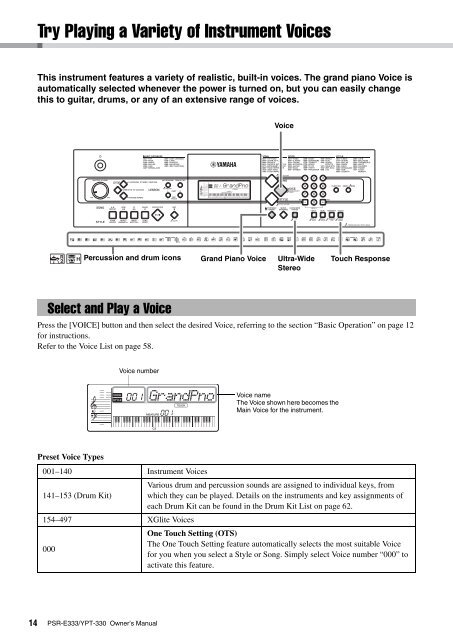PSR-E333/YPT-330 Owner's Manual - Yamaha Downloads
PSR-E333/YPT-330 Owner's Manual - Yamaha Downloads
PSR-E333/YPT-330 Owner's Manual - Yamaha Downloads
Create successful ePaper yourself
Turn your PDF publications into a flip-book with our unique Google optimized e-Paper software.
Reference<br />
14<br />
Try Playing a Variety of Instrument Voices<br />
This instrument features a variety of realistic, built-in voices. The grand piano Voice is<br />
automatically selected whenever the power is turned on, but you can easily change<br />
this to guitar, drums, or any of an extensive range of voices.<br />
Select and Play a Voice<br />
Press the [VOICE] button and then select the desired Voice, referring to the section “Basic Operation” on page 12<br />
for instructions.<br />
Refer to the Voice List on page 58.<br />
Preset Voice Types<br />
Percussion and drum icons<br />
Voice number<br />
001<br />
001–140 Instrument Voices<br />
<strong>PSR</strong>-<strong>E333</strong>/<strong>YPT</strong>-<strong>330</strong> Owner’s <strong>Manual</strong><br />
GrandPno<br />
001<br />
001 GrandPno<br />
001<br />
Voice<br />
Grand Piano Voice Ultra-Wide<br />
Stereo<br />
Voice name<br />
The Voice shown here becomes the<br />
Main Voice for the instrument.<br />
Touch Response<br />
Various drum and percussion sounds are assigned to individual keys, from<br />
141–153 (Drum Kit) which they can be played. Details on the instruments and key assignments of<br />
each Drum Kit can be found in the Drum Kit List on page 62.<br />
154–497 XGlite Voices<br />
One Touch Setting (OTS)<br />
The One Touch Setting feature automatically selects the most suitable Voice<br />
000<br />
for you when you select a Style or Song. Simply select Voice number “000” to<br />
activate this feature.