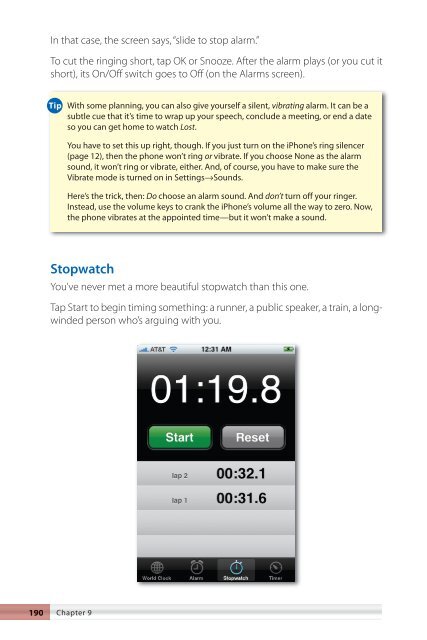- Page 1 and 2:
“Pogue, the New York Times comput
- Page 3 and 4:
iPhone The Missing Manual
- Page 5 and 6:
Contents The Missing Credits . . .
- Page 7 and 8:
Cookies, Cache, and Other Security
- Page 9 and 10:
The Missing Credits David Pogue (au
- Page 11 and 12:
• Windows Vista: The Missing Manu
- Page 13 and 14:
Introduction You can say the iPhone
- Page 15 and 16:
• • connection or via AT&T’s
- Page 17 and 18:
1 The Guided Tour If you had never
- Page 19 and 20:
• If you change your mind about t
- Page 21 and 22:
huge reason that Apple chose AT&T a
- Page 23 and 24:
Screen Icons Here’s a roundup of
- Page 25 and 26:
Some beginners forget that the Home
- Page 27 and 28:
speaker, the microphone, and the 30
- Page 29 and 30:
Tap You’ll do a lot of tapping on
- Page 31 and 32:
Double-Tap Double-tapping is actual
- Page 33 and 34:
• The iPhone has a Caps Lock feat
- Page 35 and 36:
• • So you can save time by del
- Page 37 and 38:
In fact, you can type any of the pu
- Page 39 and 40:
You recharge the iPhone by seating
- Page 41 and 42:
2 Phone Calls As you probably know,
- Page 43 and 44:
• • Tap a name or number to dia
- Page 45 and 46:
Multitasking Don’t forget, by the
- Page 47 and 48:
When you’re finished, tap Hide Ke
- Page 49 and 50:
Whenever you’re on two calls at o
- Page 51 and 52:
Your iPhone’s own phone number ap
- Page 53 and 54:
➌ Type the person’s name. See p
- Page 55 and 56:
In either case, you wind up with th
- Page 57 and 58:
To zap someone, tap the name in the
- Page 59 and 60:
The Favorites list holds 20 numbers
- Page 61 and 62:
• • If so, the Call Details scr
- Page 63 and 64:
If you, a person in Oprah’s tax b
- Page 65 and 66:
3 Fancy Phone Tricks Once you’ve
- Page 67 and 68:
• this option. It’s a prerecord
- Page 69 and 70:
• • Greeting. Tap this button (
- Page 71 and 72:
• • • As with email, the reci
- Page 73 and 74:
The Text List What’s cool is that
- Page 75 and 76:
Address it by tapping the + button,
- Page 77 and 78:
Of course, the iPhone itself doesn
- Page 79 and 80:
The only thing worth noting about t
- Page 81 and 82:
Bluetooth equipment. If all goes we
- Page 83 and 84:
4 Music and Video Of the iPhone’s
- Page 85 and 86:
• • • To start playing a song
- Page 87 and 88:
• • • the 1600s,”“Kazoo C
- Page 89 and 90:
So what, exactly, is Cover Flow for
- Page 91 and 92:
Controlling Playback (Music) Once y
- Page 93 and 94:
To hide the slider, Loop, and Shuff
- Page 95 and 96:
• • • Play/Pause (÷/¿). The
- Page 97 and 98:
Fortunately, if this effect winds u
- Page 99 and 100:
• When you’re finished, tap Don
- Page 101 and 102:
5 Photos and Camera This is a short
- Page 103 and 104:
Next is Photo Library, which means
- Page 105 and 106:
• pixel originals of pictures you
- Page 107 and 108:
• • • Send icon. Tap the icon
- Page 109 and 110:
Photos by Email—and by Text Messa
- Page 111 and 112:
Ah, but this is why you bought an i
- Page 113 and 114:
All the same, the camera is capable
- Page 115 and 116:
The Camera Roll screen shows, at th
- Page 117 and 118:
6 Getting Online The iPhone’s con
- Page 119 and 120:
Just how much faster is Wi-Fi than
- Page 121 and 122:
your work by bounding in, wagging,
- Page 123 and 124:
in the Safari Web browser, the mess
- Page 125 and 126:
7 The Web The Web on the iPhone loo
- Page 127 and 128:
• • • • • • ± (Add Boo
- Page 129 and 130:
• Double-tap. Safari is intellige
- Page 131 and 132:
The Address bar is the strip at the
- Page 133 and 134:
you’ve visited them recently). If
- Page 135 and 136:
Editing Bookmarks and Folders It’
- Page 137 and 138:
Once the History list appears, just
- Page 139 and 140:
Searching the Web You might have no
- Page 141 and 142:
• • • • BBC News. You can f
- Page 143 and 144:
• You can open a third window, an
- Page 145 and 146:
The cache is a little patch of the
- Page 147 and 148:
8 Email You ain’t never seen emai
- Page 149 and 150:
Now you land on the account-informa
- Page 151 and 152: These account types require more se
- Page 153 and 154: • • Outlook. Choose ToolsÆE-ma
- Page 155 and 156: • • Little League, Old Stuff, w
- Page 157 and 158: Use the Return key to create blank
- Page 159 and 160: for the pleasure of watching the an
- Page 161 and 162: might need only occasionally. They
- Page 163 and 164: of letters of the name or email add
- Page 165 and 166: Signatures A signature is a bit of
- Page 167 and 168: on “Leave a copy of retrieved mes
- Page 169 and 170: desktop email program, you may get
- Page 171 and 172: To set up your VPN connection, visi
- Page 173 and 174: 9 Maps and Apps Your Home screen is
- Page 175 and 176: • • Day shows the appointments
- Page 177 and 178: • Then tap Ends, and repeat the p
- Page 179 and 180: • Notes. Here’s your chance to
- Page 181 and 182: that, coincidentally, is playable o
- Page 183 and 184: once you’ve tapped More to see th
- Page 185 and 186: Finally, there’s a Î button at t
- Page 187 and 188: • • Add a stock by tapping the
- Page 189 and 190: two fingers (page 18) to magnify or
- Page 191 and 192: That pushpin business also comes in
- Page 193 and 194: Driving Directions If you tap the !
- Page 195 and 196: Traffi c No, the iPhone doesn’t h
- Page 197 and 198: When you tap Search, you’re shown
- Page 199 and 200: major city. As you type, a scrollin
- Page 201: • • Label. Tap to give this ala
- Page 205 and 206: And what is the number in memory? P
- Page 207 and 208: 10 iTunes for iPhoners For the five
- Page 209 and 210: Here’s the basic rule of using iT
- Page 211 and 212: From now on, if you don’t want th
- Page 213 and 214: Audiobooks Some people like the sou
- Page 215 and 216: That nice iTunes even gives you som
- Page 217 and 218: • Audio formats like MP3, AAC, pr
- Page 219 and 220: 11 Syncing the iPhone When you get
- Page 221 and 222: In that case, you can stop the auto
- Page 223 and 224: Syncing Music and Audio Books The i
- Page 225 and 226: Click it to look it over, if you li
- Page 227 and 228: If you want only some of the albums
- Page 229 and 230: Windows Vista • Windows XP Scroll
- Page 231 and 232: Windows Mail Windows Mail, included
- Page 233 and 234: It’s trickier on the PC version o
- Page 235 and 236: Outlook 2003/2007 Calendar (Windows
- Page 237 and 238: information to the iPhone, so that
- Page 239 and 240: Conflicts If you use only one machi
- Page 241 and 242: the phone: Contacts, Calendars, Mai
- Page 243 and 244: 12 Add-Ons: Accessories and Web App
- Page 245 and 246: • gOffice for iPhone. Believe it
- Page 247 and 248: • • Tap a product category to s
- Page 249 and 250: • • The iPhone is also a phone,
- Page 251 and 252: Earphones If you’ve ditched your
- Page 253 and 254:
13 Settings Your iPhone is a full-b
- Page 255 and 256:
• • Choose a Network. Here, you
- Page 257 and 258:
• • Call Time. These two statis
- Page 259 and 260:
• • Brightness slider. Drag the
- Page 261 and 262:
• • About. Tapping this item op
- Page 263 and 264:
house or the office, or to protect
- Page 265 and 266:
Ordinarily, every time you type som
- Page 267 and 268:
• • Signature. A signature, of
- Page 269 and 270:
• • ing to call in. But if you
- Page 271 and 272:
• iPod Clear Cache. See page 259.
- Page 273 and 274:
A Setup and Signup The iPhone stand
- Page 275 and 276:
• If that’s what you want, fill
- Page 277 and 278:
• • • • Billing Information
- Page 279 and 280:
And that’s the ball game. You now
- Page 281 and 282:
B Troubleshooting and Maintenance T
- Page 283 and 284:
• your stuff—all of it. Music,
- Page 285 and 286:
Turns out this is a software bug, n
- Page 287 and 288:
But when you’re out and about, an
- Page 289 and 290:
Warranty and Repair The iPhone come
- Page 291 and 292:
• • • • them in one fell sw
- Page 293 and 294:
.Mac accounts, 136-139 802.11 netwo
- Page 295 and 296:
cradle see charging dock currency s
- Page 297 and 298:
phone features, 29-52 photos, 89-10
- Page 299 and 300:
phone features, 29-52 answering cal
- Page 301 and 302:
speed dial see Favorites list sprea
- Page 303 and 304:
Safari tour, 114-115 scrolling fram
- Page 305 and 306:
The book that should have been in t