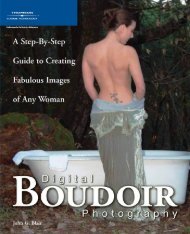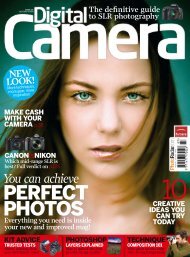NEW - Ken Gilbert
NEW - Ken Gilbert
NEW - Ken Gilbert
You also want an ePaper? Increase the reach of your titles
YUMPU automatically turns print PDFs into web optimized ePapers that Google loves.
NATURE<br />
Text and photos by Guy Tal<br />
Help from digital photography’s superhero<br />
Don’t be afraid of the mighty<br />
histogram. Once you understand<br />
what it has to say, this chart—when<br />
displayed on your camera’s LCD<br />
screen—can help you take signifi cantly<br />
better photos.<br />
Histograms give you valuable<br />
information on exposure, dynamic<br />
range, color cast, the need for fi lters,<br />
and the risk of image noise—at a<br />
glance. Here’s how to use them when<br />
you’re in the fi eld.<br />
GRAPHIC<br />
Scenes<br />
nExposure: Watch your tail<br />
The histogram’s horizontal axis<br />
represents tones ranging from 0 on the<br />
far left (pure black) to 255 on the far<br />
right (pure white). The vertical axis is<br />
a relative indication of the number of<br />
pixels at each level.<br />
An image comprised primarily of<br />
dark tones will show higher values<br />
towards the left and taper off to the<br />
right, while one comprised of bright<br />
tones will show the opposite bias.<br />
Images in even light, with a lot of<br />
midtone detail, will generally tend to<br />
show peaks around the center.<br />
Once you’ve captured an image,<br />
the histogram tells you quickly if<br />
both highlight and shadow areas<br />
have usable detail—both tails fi t<br />
neatly within the horizontal scale.<br />
A histogram that ends abruptly<br />
on either side of the scale (called<br />
clipping) indicates lost detail. If<br />
it’s clipped on the left side, some<br />
28 WWW.POPPHOTO.COM POP PHOTO MAY 2009