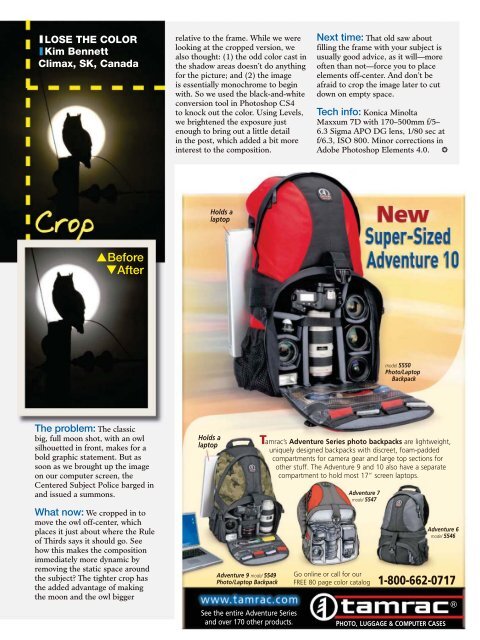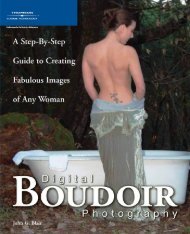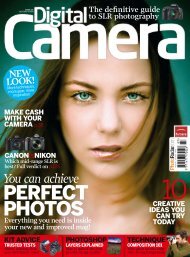NEW - Ken Gilbert
NEW - Ken Gilbert
NEW - Ken Gilbert
You also want an ePaper? Increase the reach of your titles
YUMPU automatically turns print PDFs into web optimized ePapers that Google loves.
LOSE THE COLOR<br />
Kim Bennett<br />
Climax, SK, Canada<br />
pBefore<br />
qAfter<br />
The problem: The classic<br />
big, full moon shot, with an owl<br />
silhouetted in front, makes for a<br />
bold graphic statement. But as<br />
soon as we brought up the image<br />
on our computer screen, the<br />
Centered Subject Police barged in<br />
and issued a summons.<br />
What now: We cropped in to<br />
move the owl off-center, which<br />
places it just about where the Rule<br />
of Thirds says it should go. See<br />
how this makes the composition<br />
immediately more dynamic by<br />
removing the static space around<br />
the subject? The tighter crop has<br />
the added advantage of making<br />
the moon and the owl bigger<br />
relative to the frame. While we were<br />
looking at the cropped version, we<br />
also thought: (1) the odd color cast in<br />
the shadow areas doesn’t do anything<br />
for the picture; and (2) the image<br />
is essentially monochrome to begin<br />
with. So we used the black-and-white<br />
conversion tool in Photoshop CS4<br />
to knock out the color. Using Levels,<br />
we brightened the exposure just<br />
enough to bring out a little detail<br />
in the post, which added a bit more<br />
interest to the composition.<br />
Holds a<br />
laptop<br />
Holds a<br />
laptop<br />
Adventure 9 model 5549<br />
Photo/Laptop Backpack<br />
See the entire Adventure Series<br />
and over 170 other products.<br />
Next time: That old saw about<br />
filling the frame with your subject is<br />
usually good advice, as it will—more<br />
often than not—force you to place<br />
elements off-center. And don’t be<br />
afraid to crop the image later to cut<br />
down on empty space.<br />
Tech info: Konica Minolta<br />
Maxxum 7D with 170–500mm f/5–<br />
6.3 Sigma APO DG lens, 1/80 sec at<br />
f/6.3, ISO 800. Minor corrections in<br />
Adobe Photoshop Elements 4.0. p<br />
Tamrac’s Adventure Series photo backpacks are lightweight,<br />
uniquely designed backpacks with discreet, foam-padded<br />
compartments for camera gear and large top sections for<br />
other stuff. The Adventure 9 and 10 also have a separate<br />
compartment to hold most 17” screen laptops.<br />
Adventure 7<br />
model 5547<br />
model 5550<br />
Photo/Laptop<br />
Backpack<br />
Adventure 6<br />
model 5546<br />
Go online or call for our<br />
FREE 80 page color catalog 1-800-662-0717<br />
PHOTO, LUGGAGE & COMPUTER CASES<br />
®