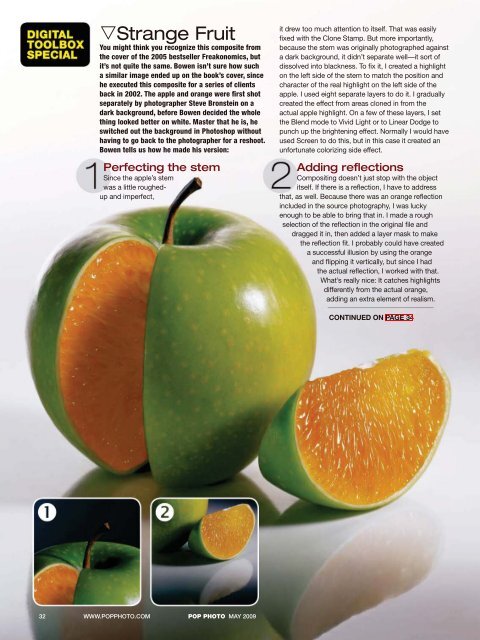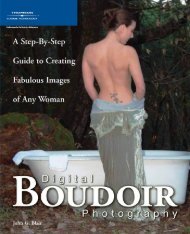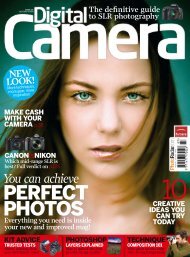NEW - Ken Gilbert
NEW - Ken Gilbert
NEW - Ken Gilbert
Create successful ePaper yourself
Turn your PDF publications into a flip-book with our unique Google optimized e-Paper software.
sStrange Fruit<br />
You might think you recognize this composite from<br />
the cover of the 2005 bestseller Freakonomics, but<br />
it’s not quite the same. Bowen isn’t sure how such<br />
a similar image ended up on the book’s cover, since<br />
he executed this composite for a series of clients<br />
back in 2002. The apple and orange were fi rst shot<br />
separately by photographer Steve Bronstein on a<br />
dark background, before Bowen decided the whole<br />
thing looked better on white. Master that he is, he<br />
switched out the background in Photoshop without<br />
having to go back to the photographer for a reshoot.<br />
Bowen tells us how he made his version:<br />
Perfecting the stem<br />
Since the apple’s stem<br />
was a little roughedup<br />
and imperfect,<br />
32 WWW.POPPHOTO.COM POP PHOTO MAY 2009<br />
it drew too much attention to itself. That was easily<br />
fi xed with the Clone Stamp. But more importantly,<br />
because the stem was originally photographed against<br />
a dark background, it didn’t separate well—it sort of<br />
dissolved into blackness. To fi x it, I created a highlight<br />
on the left side of the stem to match the position and<br />
character of the real highlight on the left side of the<br />
apple. I used eight separate layers to do it. I gradually<br />
created the effect from areas cloned in from the<br />
actual apple highlight. On a few of these layers, I set<br />
the Blend mode to Vivid Light or to Linear Dodge to<br />
punch up the brightening effect. Normally I would have<br />
used Screen to do this, but in this case it created an<br />
unfortunate colorizing side effect.<br />
Adding refl ections<br />
Compositing doesn’t just stop with the object<br />
itself. If there is a refl ection, I have to address<br />
that, as well. Because there was an orange refl ection<br />
included in the source photography, I was lucky<br />
enough to be able to bring that in. I made a rough<br />
selection of the refl ection in the original fi le and<br />
dragged it in, then added a layer mask to make<br />
the refl ection fi t. I probably could have created<br />
a successful illusion by using the orange<br />
and fl ipping it vertically, but since I had<br />
the actual refl ection, I worked with that.<br />
What’s really nice: It catches highlights<br />
differently from the actual orange,<br />
adding an extra element of realism.<br />
CONTINUED ON PAGE 34