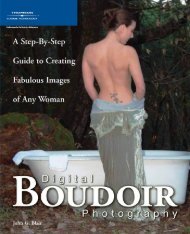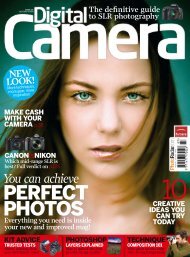NEW - Ken Gilbert
NEW - Ken Gilbert
NEW - Ken Gilbert
Create successful ePaper yourself
Turn your PDF publications into a flip-book with our unique Google optimized e-Paper software.
NATURE<br />
of the scene is overexposed, it still<br />
appears natural—in fact, it would<br />
look odd if the sun had any detail.<br />
nChange the channel<br />
We’ve been talking about luminosity<br />
(or brightness) histograms, which<br />
combine readings from all three color<br />
channels. But while these work well<br />
for evaluating overall exposure, they<br />
can be misleading.<br />
Take a scene containing a bright<br />
red fl ower. The histogram may show<br />
perfect exposure, since somewhere in<br />
the frame all tonal ranges are found<br />
in one or more of the color channels.<br />
But it won’t tell you that pixels in the<br />
red fl ower may not have any readings<br />
in the blue channel or may have<br />
oversaturated (i.e., clipped) the red<br />
channel. You will get no detail in the<br />
fl ower, even though the luminosity<br />
histogram shows a full range of tones.<br />
For greater insight and control,<br />
most DSLRs today can also show<br />
separate red, green, and blue channel<br />
histograms. The RGB graphs make it<br />
is easy to spot cases when one or two<br />
channels are clipped, and to correct<br />
WITHOUT SPLIT ND FILTER<br />
WITH SPLIT ND FILTER<br />
THERMAL POOL, YELLOWSTONE<br />
NATIONAL PARK, WY<br />
The contrast was too great for the<br />
dynamic range of the camera, so a<br />
2-stop split ND fi lter was used over<br />
the sky to allow for detail in both<br />
the highlights and shadows. Tripodmounted<br />
Canon EOS 5D with 17–40mm<br />
f/4L; 0.8 sec at f/22, ISO 100.<br />
BIRCH LEAF IN FROZEN POOL<br />
The correct exposure according to<br />
the luminosity histogram resulted in a<br />
near-neutral gray. To accentuate the<br />
cool blues, I adjusted the white balance<br />
so that the blue channel in the RGB<br />
histogram was further to the right than<br />
the other channels. Tripod-mounted<br />
Canon EOS-1Ds with 50mm f/2.5 Canon<br />
Macro EF; 0.8 sec at f/22, ISO 100.<br />
accordingly. As with exposure, try to<br />
fi t both tails of each color channel’s<br />
histogram within the scale.<br />
This information is useful if<br />
you plan to convert your image to<br />
black-and-white and discard one of<br />
the color channels. (For instance,<br />
applying a red fi lter effectively<br />
discards information from the blue<br />
channel). In this case you will want<br />
to make sure that the channels you<br />
wish to keep are not clipped.<br />
Reviewing each channel separately<br />
also lets you creatively use color<br />
casts. In the picture of the leaf<br />
(above, right), I increased the amount<br />
of blue to enhance the image’s cold<br />
mood. I did this by carefully adjusting<br />
my camera’s white balance, keeping<br />
an eye on the blue channel histogram<br />
to make sure I pushed it just far<br />
enough without losing detail. p<br />
To see more of Guy Tal’s images, visit<br />
his website, guytal.com.<br />
28 WWW.POPPHOTO.COM POP PHOTO MAY 2009