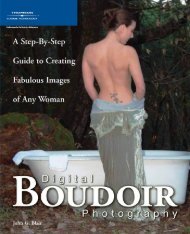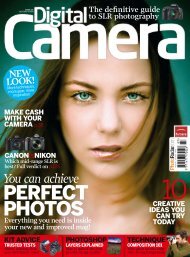NEW - Ken Gilbert
NEW - Ken Gilbert
NEW - Ken Gilbert
You also want an ePaper? Increase the reach of your titles
YUMPU automatically turns print PDFs into web optimized ePapers that Google loves.
By Andrew Darlow<br />
superbly sharp and detailed on all the<br />
HP-branded and third-party media<br />
we tried, including gloss, semi-gloss,<br />
matte, and watercolor coated papers,<br />
as well as canvas. Bright colors printed<br />
with excellent saturation and detail,<br />
and skin tones were natural. Blackand-white<br />
prints look outstanding,<br />
whether made with a standard profi le<br />
or the driver’s internal grayscale<br />
option. (Choosing the latter instructs<br />
the printer to use only three neutralgray<br />
inks when printing on gloss or<br />
semi-gloss papers, and all four of its<br />
gray inks on matte papers or canvas.)<br />
Gamut maps confi rm what we saw<br />
with our eyes: The new Chromatic Red<br />
defi nitely improved the reproduction<br />
of reds. Testing by Wilhelm Research<br />
(www.wilhelm-research.com)<br />
estimates that the inks will resist<br />
fading and color shift for 250 years or<br />
more on many different media.<br />
What could be improved? We’d<br />
like an extension for the single-sheet<br />
paper feed tray for better support<br />
of large sheets. We’d also like a rollfeeding<br />
procedure that’s as simple as<br />
the one for sheet media. The Z-series<br />
roll feed is not as user-friendly as in<br />
Epson’s 24- and 44-inch printers,<br />
because it requires a back-bending<br />
reach-over if you try to load the paper<br />
from the front. (We were also asked to<br />
feed the roll paper again a few times.)<br />
And you will need to get behind the<br />
printer if loading paper from the rear.<br />
Our tests clocked the print speed<br />
at about 15 to 20 percent faster than<br />
the Z3100’s. One big surprise: the<br />
amazing print quality even when we<br />
chose Standard Quality (resulting in<br />
double the print speeds, and 16x20inch<br />
prints in just under 4 minutes).<br />
It’s not quite as detailed as the Best<br />
Quality setting, but it was diffi cult to<br />
tell the two apart on most of the prints<br />
we looked at side by side.<br />
All in all, HP’s Designjet Z3200 is<br />
an impressive machine, and ideal<br />
for those who want a big printer that<br />
makes high quality, long-lasting blackand-white<br />
and color prints. p<br />
Andrew Darlow’s 301 Inkjet Tips and<br />
Techniques: An Essential Printing<br />
Resource for Photographers (Course<br />
Technology, PTR; $50) packs 500-plus<br />
pages of advice. Visit inkjettips.com.<br />
POP PHOTO MAY 2009 83