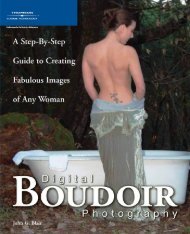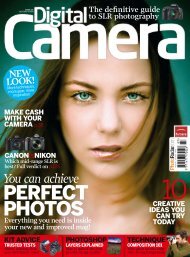photo - Ken Gilbert
photo - Ken Gilbert
photo - Ken Gilbert
You also want an ePaper? Increase the reach of your titles
YUMPU automatically turns print PDFs into web optimized ePapers that Google loves.
share * tech support<br />
Lost in Color<br />
Q<br />
I shoot in the Adobe<br />
RGB color space.<br />
When I look at an image<br />
in Microsoft Windows Pic-<br />
ture and Fax Viewer (Windows<br />
XP), the colors are<br />
vibrant and contrasty—<br />
the way I intended them.<br />
Got a<br />
question?<br />
E-mail us at<br />
PopPhoto@<br />
bonnier<br />
corp.com<br />
or visit the<br />
Tech Support<br />
forum at<br />
forums.Pop<br />
Photo.com.<br />
www.storemags.com & www.fantamag.com<br />
But when I open the same<br />
Adobe RGB files in Adobe<br />
Photoshop CS2, the colors<br />
look flat and drab. This<br />
has happened on several<br />
computers with different<br />
monitors. How can I get<br />
CS2 to render color like<br />
Windows’ XP Viewer?<br />
M. Rick Richards<br />
Elk Grove, CA<br />
You have color space issues.<br />
A Windows Picture and Fax<br />
Viewer is automatically color managed,<br />
rendering your color correctly<br />
according to its profile (in your case,<br />
Adobe RGB). But Photoshop gives<br />
you color management options, and<br />
it sounds like yours are set incorrectly.<br />
To fix the problem, in Photoshop<br />
go to Edit > Color Settings. In<br />
the Settings presets (the first dropdown<br />
menu) select “North America<br />
Prepress 2” and make sure all the<br />
boxes are checked to alert you to<br />
profile mismatches and missing<br />
profiles. Plan to post images online?<br />
Many web browsers and <strong>photo</strong>sharing<br />
sites lack support for color<br />
management, so convert to sRGB<br />
before posting: In Photoshop, go to<br />
Edit > Convert to Profile.<br />
PowerShot Power Source Q I’d like to use lithium AA<br />
cells in my Canon PowerShot<br />
SX120 IS digital compact for their<br />
greater capacity compared to<br />
alkalines. My previous compact<br />
(the Fujifilm FinePix A820)<br />
warned against lithiums, and<br />
I’ve read they can overheat and<br />
aren’t allowed on some airlines.<br />
The Canon SX120’s manual<br />
doesn’t address this. Jim Somberg<br />
Via e-mail<br />
Canon doesn’t recommend<br />
A lithium AAs in PowerShot<br />
cameras. A spokesperson described<br />
in-house tests that, over time,<br />
uncovered significant variations in<br />
quality and performance for different<br />
36 PoPular PhotograPhy January 2010