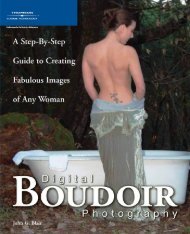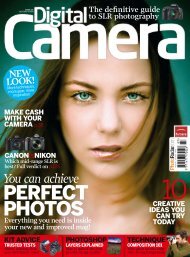photo - Ken Gilbert
photo - Ken Gilbert
photo - Ken Gilbert
You also want an ePaper? Increase the reach of your titles
YUMPU automatically turns print PDFs into web optimized ePapers that Google loves.
how * software workshop<br />
Step 3<br />
now that you have a good selection,<br />
go to Select > Inverse, switching it<br />
from enclosing the subject to<br />
enclosing everything else—that is, the<br />
background. Create a Brightness/<br />
Contrast Adjustment Layer by<br />
going to Layer > New Adjustment<br />
Layer > Brightness/Contrast. This<br />
makes a mask in the shape of your<br />
selection, so your adjustments will<br />
apply only to the background.<br />
Then bring the Brightness down<br />
and Contrast up until the<br />
background goes black.<br />
Step 4<br />
you’ll immediately see where your<br />
selection looks good and where it<br />
doesn’t. Delicate feathers are hard<br />
to select with the blunt force of the<br />
Quick Selection tool. and since<br />
they should look as if they are<br />
against black, any color from the<br />
original background looks glaringly<br />
fake. To fix it, right-click on the<br />
Background Layer and choose<br />
Duplicate Layer. Then hit o on<br />
your keyboard to get the Sponge<br />
tool. In the options bar, choose<br />
Mode: Desaturate, and Flow:<br />
100%. Zoom in, and with a<br />
large brush, paint away the<br />
distracting color.<br />
Final Step<br />
Getting rid of errant color helps,<br />
but it doesn’t solve the problem of<br />
having a hard edge around soft<br />
feathers. So click on your mask<br />
again and hit B to get the Brush<br />
tool. In the options Bar, set the<br />
opacity to 50%. Set your<br />
foreground color to black (hit<br />
D, then X on your keyboard to<br />
do so), then paint on the<br />
feathery areas to bring them<br />
back in. If you go too far, hit X to<br />
switch to painting with white, and<br />
repaint to cover up your mistakes.<br />
48 populAr <strong>photo</strong>grAphy january 2010<br />
If Brightness<br />
/Contrast<br />
doesn’t<br />
make<br />
your back-<br />
ground dark<br />
enough,<br />
try using<br />
a Levels<br />
Adjustment<br />
Layer<br />
instead.<br />
If you<br />
accidentally<br />
desaturate<br />
your bird,<br />
go to the<br />
Options Bar<br />
and choose<br />
Saturate to<br />
bring back<br />
the color.<br />
When you’re<br />
making your<br />
final adjustments<br />
to the<br />
feathers,<br />
don’t<br />
spend too<br />
much time<br />
zoomed<br />
in beyond<br />
100%. Sure,<br />
it’s easier<br />
to work very<br />
closely, but<br />
you may not<br />
be able to<br />
make out<br />
such fine<br />
details in<br />
your final<br />
print.<br />
www.storemags.com & www.fantamag.com<br />
PoPPhoTo.CoM