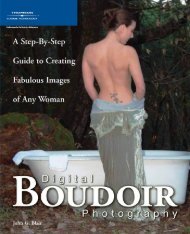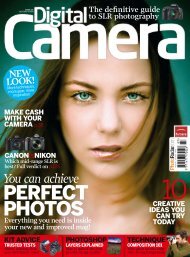photo - Ken Gilbert
photo - Ken Gilbert
photo - Ken Gilbert
You also want an ePaper? Increase the reach of your titles
YUMPU automatically turns print PDFs into web optimized ePapers that Google loves.
ight, sunny days, a subject<br />
backlit by the sun is very evenly<br />
illuminated from the front by diffuse<br />
ambient light. In the case of<br />
the Galápagos hawk <strong>photo</strong> above,<br />
the backlit bird is illuminated by<br />
refiection from the white sandy<br />
beach below.<br />
The simple rule is to keep your<br />
subject on the line between you<br />
and the sun to minimize direct<br />
sunlight entering the lens. You will<br />
almost always need to overexpose<br />
from the meter reading to get<br />
good detail in your subject: In the<br />
Galápagos<br />
hawk<br />
captured with<br />
a handheld<br />
Canon EOS-<br />
1D Mark III<br />
and 70–<br />
200mm f/4L<br />
Canon EF IS<br />
lens; 1/400<br />
sec at f/7.1<br />
(+1.7 EV over<br />
the meter),<br />
ISO 400.<br />
Swallowtailed<br />
gull<br />
chick,<br />
cropped, shot<br />
handheld with<br />
EOS 50D and<br />
70–200mm<br />
f/4L Canon EF<br />
IS lens; 1/400<br />
sec at f/8,<br />
ISO 400.<br />
www.storemags.com & www.fantamag.com<br />
hawk <strong>photo</strong>, I added nearly 2 stops<br />
of exposure over the camera’s<br />
evaluative meter reading.<br />
When working with backlighting,<br />
there will always be some<br />
small parts of your subject that<br />
will be lit directly by the sun. To<br />
make sure you’re not overexposing<br />
important detail, enable the<br />
highlight warning on your DSLR,<br />
generally found in a setup menu.<br />
On playback on the LCD, this<br />
warning will fiash “blinkies” on<br />
highlights that are blown out.<br />
Remember, though, that some<br />
loss of highlight detail may be<br />
unavoidable in backlit <strong>photo</strong>s.<br />
After shooting, you can lighten<br />
shaded areas in a variety of<br />
ways in numerous image-editing<br />
programs. A Curves adjustment<br />
in Adobe Photoshop is the one I<br />
use most frequently. A simpler<br />
Photoshop tool for this task is<br />
the Shadow/Highlight slider set.<br />
It’s easy to overdo fllling with the<br />
Shadow slider, so be careful.<br />
Work right on Frontlight<br />
Backlight not working for you? Try<br />
the exact opposite strategy: direct<br />
frontlight. Even at midday in<br />
summer, the sun is almost never<br />
directly overhead. Look for your<br />
shadow, and position yourself<br />
so that the shadow is pointing<br />
directly at your subject. This puts<br />
the sun precisely behind you.<br />
Now position yourself low, or<br />
level with your subject, and move<br />
in or zoom in for good framing.<br />
Watch for the perfect head<br />
angle—when the subject’s face is<br />
fully lit, flre the shutter. I used this<br />
technique for both the spoonbill<br />
in Alafla Banks Bird Sanctuary<br />
in Tampa Bay (far left) and the<br />
northern gannet on Bonaventure<br />
Island in Percé, Québec, shown on<br />
page 124. (For the spoonbill, I was<br />
sitting chest-deep in water.)<br />
When working frontlit, especially<br />
with light-colored subjects,<br />
Continues on page 124<br />
POPPHOTO.COM popular <strong>photo</strong>graphy 55