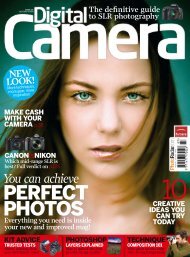Digital Boudoir Photography : A Step-by-step Guide to ... - Ken Gilbert
Digital Boudoir Photography : A Step-by-step Guide to ... - Ken Gilbert
Digital Boudoir Photography : A Step-by-step Guide to ... - Ken Gilbert
Create successful ePaper yourself
Turn your PDF publications into a flip-book with our unique Google optimized e-Paper software.
52 <strong>Digital</strong> <strong>Boudoir</strong> <strong>Pho<strong>to</strong>graphy</strong><br />
<strong>Step</strong> 11: Posing<br />
Posing can make or break a pho<strong>to</strong>graph. There is no question about that. While there<br />
are always exceptions, these general suggestions will provide a very pleasing result. Also<br />
look at the examples of before and after pho<strong>to</strong>graphs with descriptions of what the<br />
model did <strong>to</strong> improve the pho<strong>to</strong>. Different poses will work better with certain body<br />
types and styles. Try them out so that you will understand what each figure requires <strong>to</strong><br />
look its best. You want <strong>to</strong> play up the model’s best features and downplay any figure<br />
flaws she may have. Posing is a powerful <strong>to</strong>ol <strong>to</strong> help you accomplish that goal.<br />
n Have the model curve her body.<br />
n Have the model arch her back.<br />
n Have the model point her <strong>to</strong>es <strong>to</strong> make her legs look longer.<br />
n Make her waist appear slimmer <strong>by</strong> keeping her arms away from her body.<br />
n Watch her hand placement. Use her hands <strong>to</strong> cover or hide areas.<br />
n Have the model stretch her body <strong>to</strong> make it look longer.<br />
n In general, don’t let your model bend her wrists forward. Either keep them<br />
straight or bend them back.<br />
n Have the model slightly in profile <strong>to</strong>wards the camera, which will make her<br />
look slimmer.<br />
n Don’t let her slouch.<br />
n Have the model put her hips slightly in profile and then twist her chest<br />
<strong>to</strong>wards the camera.<br />
n Have the model tighten her s<strong>to</strong>mach just before the pho<strong>to</strong>graph is taken.<br />
n When standing, have the model place one thigh in front of the other, <strong>by</strong><br />
either bending one knee <strong>to</strong>wards the other side or <strong>by</strong> putting the front foot<br />
on the other side of the back foot. This curves the hips nicely and gives an<br />
overall curvier look.<br />
n Have the model raise one hip and the opposite shoulder <strong>to</strong> give you a nice<br />
curve.<br />
n Always watch for details such as hands out of place or awkward curves <strong>to</strong> the<br />
figure.<br />
n Look at your Idea Book for examples of good posing.<br />
n Have your model practice in front of a mirror before the session so she will<br />
have an idea of what poses make her look best.