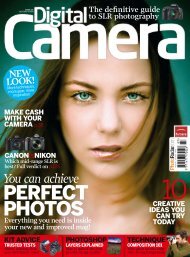Digital Boudoir Photography : A Step-by-step Guide to ... - Ken Gilbert
Digital Boudoir Photography : A Step-by-step Guide to ... - Ken Gilbert
Digital Boudoir Photography : A Step-by-step Guide to ... - Ken Gilbert
Create successful ePaper yourself
Turn your PDF publications into a flip-book with our unique Google optimized e-Paper software.
12 <strong>Digital</strong> <strong>Boudoir</strong> <strong>Pho<strong>to</strong>graphy</strong><br />
Two Idea Books put <strong>to</strong>gether over 25 years.<br />
The Portfolio Book<br />
So you now have your starting images. You need <strong>to</strong> put them in a book of some kind.<br />
It is not very professional <strong>to</strong> hand someone loose prints <strong>to</strong> look at. Larger images,<br />
such as 5 × 7s and 8 × 10s, make a better impression than 4 × 6s. There are a number<br />
of ways <strong>to</strong> put <strong>to</strong>gether the portfolio. If you have printed your images centered on<br />
8 1/2" × 11" paper, then you can purchase a package of clear document holders that<br />
are three-hole punched <strong>to</strong> go in<strong>to</strong> a notebook. Buy the heaviest duty ones you can<br />
find so they will feel and wear better. Buy a nice, thick, three-ring binder—the nicest<br />
you can find. If you are lucky, you can find a leather one for about 20 dollars. It will<br />
give you many years of service. You can find those notebooks and the clear sheets in<br />
office supply s<strong>to</strong>res or you can order them online. You can also find the three-ring<br />
“post binders” style notebooks or albums at craft shops that carry scrapbooking supplies.<br />
The leather ones look very nice and cost about 30 dollars each. If you want <strong>to</strong> go<br />
for a nicer look, you can find portfolio books with clear pages and black backing<br />
sheets at art supply s<strong>to</strong>res and online. They come in various sizes, shapes, and colors.<br />
Prices range from around 30 dollars <strong>to</strong> nearly $100. Get the size that is appropriate for<br />
the images you want <strong>to</strong> show. Stay away from the “magnetic” styles of albums found<br />
in discount s<strong>to</strong>res and camera s<strong>to</strong>res. They are not good for your images and they look<br />
cheap. Remember, you are trying <strong>to</strong> encourage trust and confidence. A nice presentation<br />
will go a long way <strong>to</strong>ward helping you accomplish that.<br />
The Idea Book<br />
The Idea Book has several purposes. In the beginning, when you perhaps have a regular<br />
portfolio but don’t have any boudoir images in it yet, you can use the Idea Book <strong>to</strong><br />
show your models the kind of images you want <strong>to</strong> create. Later, it will give you ideas<br />
and suggestions for images. This can be useful <strong>to</strong> stretch yourself as well as a source <strong>to</strong><br />
go <strong>to</strong> when your “idea well” is running a bit dry.<br />
To create an Idea Book, start saving images from magazines<br />
and newspapers and any online sources. Punch<br />
three holes in<strong>to</strong> them and put them in a notebook. If<br />
the images are <strong>to</strong>o small, tape them <strong>to</strong> a larger piece of<br />
paper and put them in your notebook. Sort them in<strong>to</strong><br />
categories in the notebook. They could be sorted <strong>by</strong><br />
color or <strong>by</strong> costume or <strong>by</strong> location.<br />
How do you work with your Idea Book? First, you<br />
show your new model your portfolio so she will know<br />
your skill level. Next, you can show her your Idea Book<br />
with the types of images you want <strong>to</strong> create. This is<br />
much easier than trying <strong>to</strong> explain it with words.