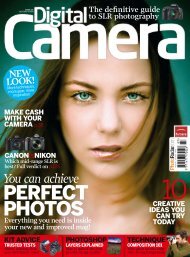Digital Boudoir Photography : A Step-by-step Guide to ... - Ken Gilbert
Digital Boudoir Photography : A Step-by-step Guide to ... - Ken Gilbert
Digital Boudoir Photography : A Step-by-step Guide to ... - Ken Gilbert
You also want an ePaper? Increase the reach of your titles
YUMPU automatically turns print PDFs into web optimized ePapers that Google loves.
Gold CD and gold DVD. These were made <strong>by</strong> MAM-A, Inc.<br />
Now that the images are all downloaded,<br />
checked <strong>to</strong> make sure they downloaded okay,<br />
and renumbered, it is time <strong>to</strong> back up.<br />
Backing up means <strong>to</strong> make additional copies<br />
so you don’t have <strong>to</strong> worry about erasing<br />
them. This is a critical <strong>step</strong> that many, many<br />
people skip. If you learned nothing else from<br />
this book but this <strong>step</strong>, it will have been a<br />
great investment for you. Everyone will lose<br />
images at some point in time due <strong>to</strong> hardware<br />
failure, software failure, or opera<strong>to</strong>r<br />
error. It is not a question of “if,” just “when”<br />
it will happen. The ideal way <strong>to</strong> back up is <strong>to</strong><br />
drag all of your folders <strong>to</strong> a second hard<br />
drive, either internal or external. Then burn<br />
another copy on<strong>to</strong> a CD or DVD. These<br />
can’t be erased accidentally. Don’t use the cheap, no-brand, or s<strong>to</strong>re-brand CDs or<br />
DVDs for this purpose. Those are fine for sending images <strong>to</strong> people and similar tasks,<br />
but for backing up, you want <strong>to</strong> use gold CDs or DVDs. They are more expensive,<br />
but much longer lasting. Cheap CDs cost about 25 cents each. The good ones cost<br />
about one dollar each, so you are not talking about a huge fortune <strong>to</strong> invest. You will<br />
be glad you paid more when your hard drive crashes or gets erased accidentally.<br />
Do not erase, reformat, or reuse your memory cards until you have backed up. Always<br />
erase or reformat in your camera. It will do a better job of setting up the file structure<br />
the way that it likes it. If you do it on your computer, it sometimes causes a problem.<br />
Don’t forget: back up, back up, back up!<br />
Now you need <strong>to</strong> organize your images so you can find them easily. You often see a<br />
simple set of folders under a main folder (such as PHOTOGRAPHS). Inside that<br />
folder is another folder labeled BOUDOIR PHOTOGRAPHS. Inside that one is a<br />
folder called SUSAN. Then inside SUSAN you have “060315-Susan,” “060401-<br />
Susan,” and so on. Your structure will be a little different if you are only pho<strong>to</strong>graphing<br />
one woman, such as your wife or girlfriend, and have no plans <strong>to</strong> pho<strong>to</strong>graph<br />
other women. In that case you would not need the folder called SUSAN. Besides a<br />
simple folder organization system, there are numerous software programs that allow<br />
you <strong>to</strong> organize your pho<strong>to</strong>graphs. iPho<strong>to</strong>, a Mac program, will handle that chore for<br />
Macin<strong>to</strong>sh computers. There are similar programs for the PC. Professional pho<strong>to</strong>graphers<br />
doing boudoir portraits for clients will usually only need the folder organization<br />
system. All of the images and final, re<strong>to</strong>uched files are kept in the master folder with<br />
the client’s name on it. Once that client is finished, make another copy on CD or<br />
DVD of the entire file, and put it in<strong>to</strong> the client’s physical folder before removing it<br />
from your hard drive. If you are doing it for fun, you may not run out of space for a<br />
long time if you have a large enough hard drive.<br />
One last thing: Back up!<br />
The <strong>Step</strong>s<br />
61