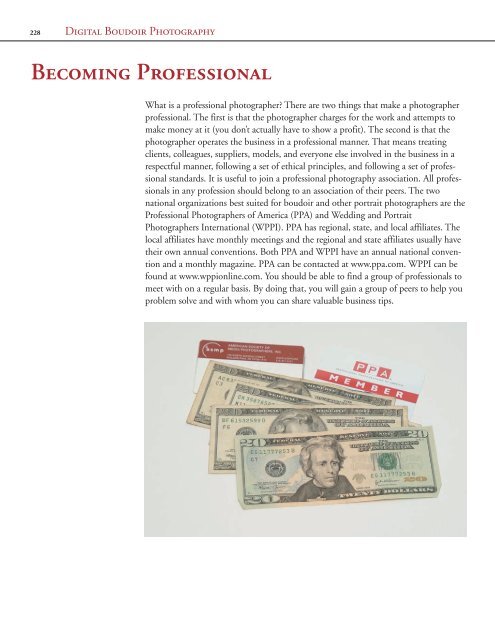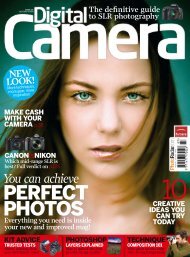Digital Boudoir Photography : A Step-by-step Guide to ... - Ken Gilbert
Digital Boudoir Photography : A Step-by-step Guide to ... - Ken Gilbert
Digital Boudoir Photography : A Step-by-step Guide to ... - Ken Gilbert
You also want an ePaper? Increase the reach of your titles
YUMPU automatically turns print PDFs into web optimized ePapers that Google loves.
106 <strong>Digital</strong> <strong>Boudoir</strong> <strong>Pho<strong>to</strong>graphy</strong><br />
Indoors A reflec<strong>to</strong>r<br />
can be used indoors as<br />
well. Here it is being<br />
used with window<br />
light <strong>to</strong> add more light<br />
<strong>to</strong> the side of the face.<br />
The camera position<br />
was close <strong>to</strong> the double<br />
French doors.<br />
Reflec<strong>to</strong>r Fill<br />
When the light is coming from the side or back, usually there are undesirable or unattractive<br />
shadows on the face. It may also just be <strong>to</strong>o dark on the front of the model’s<br />
body. To fix that, you need <strong>to</strong> add fill light. One way is <strong>to</strong> use fill flash, and that is<br />
quick and easy if you have an electronic flash. If you are using the camera’s built-in<br />
flash, you may find times when it is just not powerful enough, especially outside on a<br />
bright day. In those cases, you can use a reflec<strong>to</strong>r instead of a flash, but the principle is<br />
the same: Put more light on the face and body in the front. A reflec<strong>to</strong>r works <strong>by</strong><br />
bouncing some of that light coming from the back. Here we use a collapsible reflec<strong>to</strong>r<br />
that is white on one side and gold on the other <strong>to</strong> add warmth. The reflec<strong>to</strong>rs are also<br />
available in silver. If you want <strong>to</strong> save money, you can make your own with a piece of<br />
cardboard and some aluminum foil. Crumple the foil so it is not <strong>to</strong>o smooth and glue<br />
or tape it on your cardboard so the dull side is out. The shiny side is very bright when<br />
you point it at your subject. If you want <strong>to</strong> be very versatile in your construction, use a<br />
piece of white cardboard or white foam core (available at professional pho<strong>to</strong>graphy<br />
s<strong>to</strong>res, art s<strong>to</strong>res, and large stationary s<strong>to</strong>res) so that it is white on one side and has the<br />
foil on the other. When you want a lot of light, use the foil side. When the foil is <strong>to</strong>o<br />
bright, or you just want less light, use the white side of the reflec<strong>to</strong>r. Practice with it<br />
until you can focus the light where you want it. Be careful not <strong>to</strong> blind your subject.<br />
You can move it closer or farther away as well as adjust the angle. If you have someone<br />
helping you, he or she can hold it. Or, you can clamp it <strong>to</strong> something, lean it against<br />
an object, or use a stand as we did in the outside images.