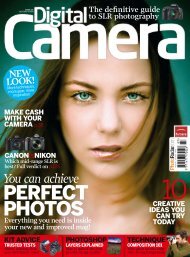Digital Boudoir Photography : A Step-by-step Guide to ... - Ken Gilbert
Digital Boudoir Photography : A Step-by-step Guide to ... - Ken Gilbert
Digital Boudoir Photography : A Step-by-step Guide to ... - Ken Gilbert
You also want an ePaper? Increase the reach of your titles
YUMPU automatically turns print PDFs into web optimized ePapers that Google loves.
70 <strong>Digital</strong> <strong>Boudoir</strong> <strong>Pho<strong>to</strong>graphy</strong><br />
Print coming out of printer capable of printing up <strong>to</strong> 13 × 19.<br />
Print coming out of a printer that can print up <strong>to</strong> 8 1/2 × 11.<br />
It does take time <strong>to</strong> do it yourself, plus additional<br />
technical skills that you will need <strong>to</strong> learn. The ability<br />
<strong>to</strong> print is usually in the software that you use <strong>to</strong> do<br />
the re<strong>to</strong>uching (see <strong>Step</strong> 15). You will need <strong>to</strong> crop<br />
the image <strong>to</strong> the proportions that you want <strong>to</strong> print<br />
(4 × 6, 5 × 7, or 8 × 10, for instance). To do that you<br />
use a cropping <strong>to</strong>ol in your chosen software program<br />
and set the size and resolution (see below). You click<br />
on the starting location and drag across <strong>to</strong> frame the<br />
image.<br />
The other option besides printing them yourself is <strong>to</strong><br />
send the images <strong>to</strong> a lab <strong>to</strong> be printed. You can take<br />
your memory card <strong>to</strong> a lab or you can create a CD<br />
on your computer and take it <strong>to</strong> the lab. Several discount<br />
s<strong>to</strong>res such as Costco and Sam’s Club offer<br />
inexpensive prints, which can be quite nice if you follow<br />
color management techniques <strong>to</strong> control the<br />
color on your end. There are lots of labs conveniently<br />
located in many neighborhoods. Besides those<br />
options, there are many labs located online. You<br />
upload the images <strong>to</strong> them and they print your<br />
images and mail them <strong>to</strong> you. With some of the labs<br />
you can upload the images and have them in your<br />
hands a few days later. If you use an outside lab, you<br />
need <strong>to</strong> find out the technical specifications they<br />
require. Most will want the pho<strong>to</strong>graphs in the same<br />
color space that your camera typically produces<br />
(sRGB for the technically inclined), which is why we<br />
are not delving in<strong>to</strong> that difficult, technical subject.<br />
They will also specify the resolution (often 250 ppi<br />
or 300 ppi) at the size of the print you will be ordering.<br />
Once you learn this, you simply set your software<br />
<strong>to</strong> that and it will be done au<strong>to</strong>matically when<br />
you crop your image for printing. Professional labs<br />
will usually give you the information you need <strong>to</strong> set<br />
things up and will talk you through it if necessary.<br />
The same is true of local labs and even those at Sam’s<br />
Club or Costco.<br />
No matter how you do it, it is special <strong>to</strong> see the images that you chose printed the first<br />
time. Your client or model will want pho<strong>to</strong>graphs for herself and perhaps <strong>to</strong> share with<br />
others, and you will need images for your own portfolio. Happy printing!