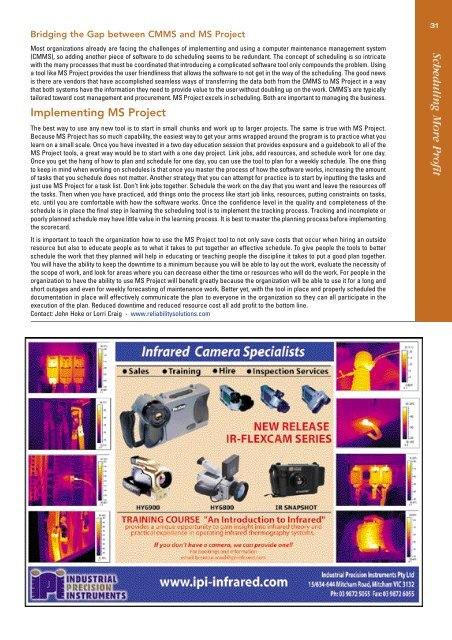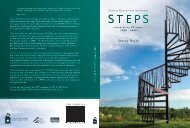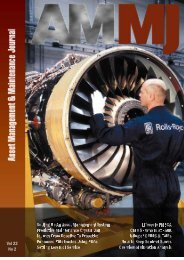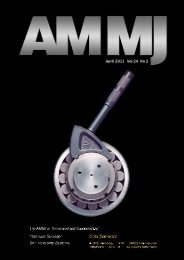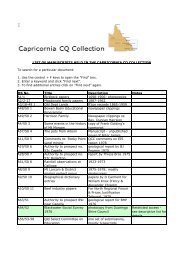October - Library - Central Queensland University
October - Library - Central Queensland University
October - Library - Central Queensland University
You also want an ePaper? Increase the reach of your titles
YUMPU automatically turns print PDFs into web optimized ePapers that Google loves.
Bridging the Gap between CMMS and MS Project<br />
Most organizations already are facing the challenges of implementing and using a computer maintenance management system<br />
(CMMS), so adding another piece of software to do scheduling seems to be redundant. The concept of scheduling is so intricate<br />
with the many processes that must be coordinated that introducing a complicated software tool only compounds the problem. Using<br />
a tool like MS Project provides the user friendliness that allows the software to not get in the way of the scheduling. The good news<br />
is there are vendors that have accomplished seamless ways of transferring the data both from the CMMS to MS Project in a way<br />
that both systems have the information they need to provide value to the user without doubling up on the work. CMMS’s are typically<br />
t a i l o red toward cost management and pro c u rement. MS Project excels in scheduling. Both are important to managing the business.<br />
Implementing MS Project<br />
The best way to use any new tool is to start in small chunks and work up to larger projects. The same is true with MS Pro j e c t .<br />
Because MS Project has so much capability, the easiest way to get your arms wrapped around the program is to practice what you<br />
learn on a small scale. Once you have invested in a two day education session that provides exposure and a guidebook to all of the<br />
MS Project tools, a great way would be to start with a one day project. Link jobs, add resources, and schedule work for one day.<br />
Once you get the hang of how to plan and schedule for one day, you can use the tool to plan for a weekly schedule. The one thing<br />
to keep in mind when working on schedules is that once you master the process of how the software works, increasing the amount<br />
of tasks that you schedule does not matter. Another strategy that you can attempt for practice is to start by inputting the tasks and<br />
just use MS Project for a task list. Don’t link jobs together. Schedule the work on the day that you want and leave the resources off<br />
the tasks. Then when you have practiced, add things onto the process like start job links, resources, putting constraints on tasks,<br />
etc. until you are comfortable with how the software works. Once the confidence level in the quality and completeness of the<br />
schedule is in place the final step in learning the scheduling tool is to implement the tracking process. Tracking and incomplete or<br />
poorly planned schedule may have little value in the learning process. It is best to master the planning process before implementing<br />
the scorecard.<br />
It is important to teach the organization how to use the MS Project tool to not only save costs that occur when hiring an outside<br />
re s o u rce but also to educate people as to what it takes to put together an effective schedule. To give people the tools to better<br />
schedule the work that they planned will help in educating or teaching people the discipline it takes to put a good plan together.<br />
You will have the ability to keep the downtime to a minimum because you will be able to lay out the work, evaluate the necessity of<br />
the scope of work, and look for areas where you can decrease either the time or resources who will do the work. For people in the<br />
organization to have the ability to use MS Project will benefit greatly because the organization will be able to use it for a long and<br />
short outages and even for weekly forecasting of maintenance work. Better yet, with the tool in place and properly scheduled the<br />
documentation in place will effectively communicate the plan to everyone in the organization so they can all participate in the<br />
execution of the plan. Reduced downtime and reduced resource cost all add profit to the bottom line.<br />
Contact: John Hoke or Lorri Craig - www.reliabilitysolutions.com<br />
31<br />
31